10 Best Apps to Diagnose the Health of Android Device Like your PC, your Android smartphone has different pieces of hardware. If one of these problems stops working, you might have trouble using your Android smartphone.
The software on your Android smartphone isn’t always to blame when problems go wrong.
Sometimes it’s because the hardware is broken or the ROM is messed up. So, if you’re having trouble with your Android device, this guide might be helpful.
This article will tell you about some of the best apps that can help you figure out what’s wrong with your Android. With these free apps, you can quickly find out if the hardware parts of your Android device are working right.
10 Best Apps to Diagnose the Health of Android Device
Some of these apps will also tell you if there are any problems with the version of Android software you are using. So, let’s not waste any more time and look at the list of the best apps that can diagnose the health of Android phones.
1. Device Info HW+
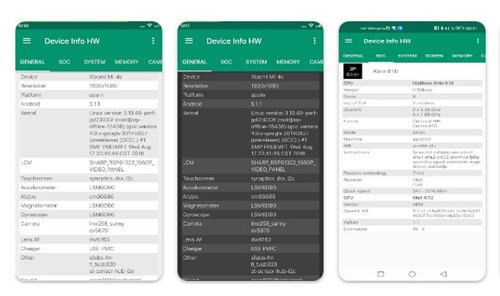
Device Info HW+ is not a very popular app, but it is one of the best apps you can use to diagnose the health of your Android device.
This one doesn’t test anything; it just tells you about the hardware and software on your Android device.
With these apps, you can use Device Info HW+ to check if hardware parts are working properly or not. Aside from that, the app also shows thermal sensors to show how hot the hardware parts are.
2. TestM Hardware
The Android app TestM Hardware can help you in many ways. It’s an app that checks your phone’s hardware, sensors, and other parts to make sure they’re all working right.
TestM Hardware is great because it’s free and gives you a full diagnostic solution for your Android phone.
With the latest version of TestM Hardware, you can run over 20 full tests on your smartphone to find problems. More than 20 languages can also be used with the app.
3. Phone Doctor Plus
Phone Doctor Plus is another great Android app on the list that can help you find problems with your phone that you might not have noticed. The app uses cutting-edge technology to offer 40 different kinds of diagnostic tests.
The diagnostic tests can help you figure out what’s going on with your phone right now.
Phone Doctor Plus does more than just diagnostic tests. It also keeps a close eye on your hardware, battery, memory, and storage.
Phone Doctor Plus also has other features, such as the ability to track network usage, battery charging cycles and speeds, and more.
4. Phone Check and Test
Phone Check and Test is an Android app that lets you test your smartphone’s cellular, WiFi, display, touchscreen, GPS, audio, camera, sensors, CPU, and battery.
You can test different hardware parts with this simple app.
Phone Check and Test is a great app for keeping an eye on how well Android phones work.
Phone Check and Test can be used for more than just tests. It can also be used to find out about a phone’s hardware and software. The app can tell you about the type of device, the operating system, the processor, the amount of RAM, the type of screen, information about the WiFi network, and more.
5. Screen Check
Well, Screen Check is not like the other apps. It’s an app that doesn’t have any ads and lets you check your phone’s screen for dead pixels and burn-in.
Screen Check is good because it uses 9 base colours to find dead or stuck pixels and display burn-in. Screen Check is a great app for Android phones that lets you check the screen.
6. Test Your Android
Test Your Android is an Android app that, as you might have guessed from the name, lets you test more than 30 types of hardware and sensors on your smartphone.
The app lets you watch your CPU, memory, and network usage in real time.
There are also tests for sound and vibration, camera, flashlight, multi-touch, and more.
Test Your Android also has a unique feature called LCD screen colour tests that finds and fixes broken pixels on your phone. Overall, Test Your Android is a great app to diagnose the health of your Android device.
7. CPU-Z
It is not exactly a diagnostic app for your phone, but if you know how to use it, you can quickly find out what’s wrong with your SoC.
CPU-Z is a free app for Android phones that tells you about your smartphone’s hardware.
It runs a test on your SoC and tells you the name, architecture, and clock speed for each core.
CPU-Z lets you run tests on your phone from time to time to see how it worked in the past and how it works now.
8. Dead Pixel Test
Dead Pixel Test is a lot like the app we talked about above, Screen Check. This one is made for Android phones and tablets, and it fills the screen with a single bright colour.
When the screen is at full brightness, the colours you see will help you find dead pixels.
This app can also help you find screen burn-in.
Dead Pixel Test is easier to use and much smaller than Screen Check. To install Dead Pixel Test, you only need about 100KB of space on your hard drive.
9. Repair System for Android
All of the apps in the article are a little bit different from the repair System for Android.
It’s an app that can help you save battery life, speed up RAM, cool down CPU, clear cache and junk files, manage apps, and more.
So, it’s an app for Android that can fix many issues. Aside from basic optimizations, Repair System for Android also has a hardware testing feature that checks all hardware and tells you which hardware is working and which is not.
The Repair System for Android also has a Root checker for advanced users that checks to see if the phone is rooted or not. If the phone is rooted, it helps you check the root access.
10. AccuBattery
One of the most useful apps you can have on an Android is Accu Battery. This app keeps track of how much your battery is being used and how healthy it is.
Accu Battery gets information about how the battery is being used from the battery charge controller. The app needs time to look at how fast your phone’s battery charges and drains, and then it will tell you how healthy it is.
Aside from these things, Accu Battery also measures the real capacity of the battery, shows how long the battery lasts after each charge, how much time is left to charge, and more.
All of the apps listed in the article are free to download from the Google Play Store. So, these are some of the best free apps for diagnosing the health of your Android device. If you know of any other health check apps for Android, let us know in the comments.