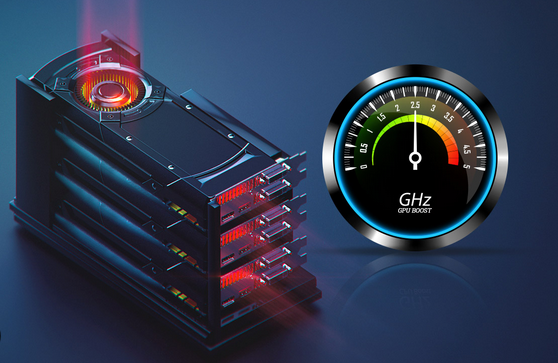Top 10 Windows 11/10 GPU Benchmark Software (2023) The Graphical Processing Unit (GPU) is designed to handle high-quality images or graphics. Benchmark your GPU to see how it functions and learn its capabilities. It is a test method to check the performance of computer units. So you can see It works well or needs to be updated.
Benchmarking your GPU is a simple way to determine what it can do. A GPU benchmark test lets you compare the GPU Chipset’s speed, performance, and efficiency.
GPU benchmark software can determine the performance of GPU hardware parts, like RAM, GPU cycle, etc.. So, you can check the speed of the disk when you use GPU Benchmark software. Let’s get to the list of the Best GPU Benchmark Software for Windows 11/10 that you can use immediately.
Best Free GPU Benchmark Software for Windows 11/10 PC
Here is a list of some of the best GPU Benchmark software for Windows 11/10 that we chose by hand. There is both paid and free software on the list.
1. AIDA64 Extreme
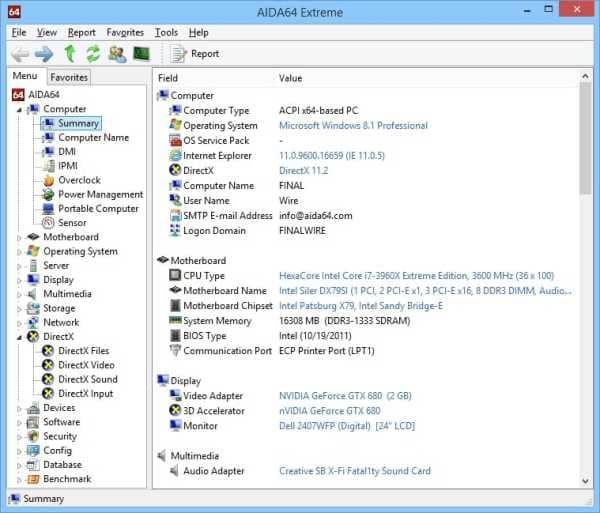
This GPU Benchmark software gives you thorough information about your PC’s hardware. You can save the information in CSV (Comma Separated Values), HTML, or XML format.
It gives information on loaded software licenses, programs, and other things on more than 50 pages. You can find out everything about the computer without opening it up. On devices like LCD or VFD, the software can play back info.
Price: $39.95
2. Passmark

With the Passmark GPU benchmark software, you can compare your computer to similar ones on the market. It has many great features, like the ability to relax the speed of a 3D video card and match the speed of the disk by using cache settings, file sizes, and block sizes.
This software allows you run the GPU performance tests from a USB drive. With this tool, you can measure the speed of the TCP/IP network between two computers. It also lets you check the speed at which RAM reads and writes. Supported are almost all types of music and video file formats.
Price: 30-day Free trial, Pro version $76.
3. Geekbench

With just one click, Geekbench lets you assess computer performance. The free benchmark testing tool checks both single-core and multi-core CPUs. You can get this software for Windows 10, macOS, and Linux. It does a lot of tests that look at things like machine learning and virtual reality.
You can also use it on your Android or iOS phone. It works with all the major video and audio file types so that you can watch streaming videos.
Price: Free, Licensed version $9.99.
4. 3DMark

The performance of a computer’s 3D graphics is assessed using a benchmarking tool. When you run 3DMark, you get a 3DMark score. The higher the score, the better the performance.
It’s more of a benchmark software for PC gaming. Port Royal, 3DMark Fire Strike, Time Spy (DX12), and other scores for games are included. This tool helps you see what’s going on with your GPU.
Price: $9.95
5. HWMonitor
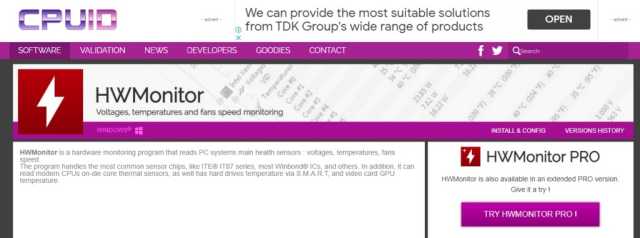
HWMonitor is a hardware monitoring tool that can read sensors like fan speed, voltage, and temperature to determine how healthy a PC is. It has a sensor chip like the ITE® IT87 series, which is a popular type. HWMonitor can also read the temperature sensors on the die of current CPUs, the temperature of hard drives, and the temperature of the GPU on a video card.
It is benchmark software for PC games with a simple, easy-to-use interface. HWMonitor is deemed one of the best free benchmarking apps for GPUs. There are more perks to the paid version, like handling clients remotely.
Price: Free. Pro starts from $19.95
6. GFX Bench
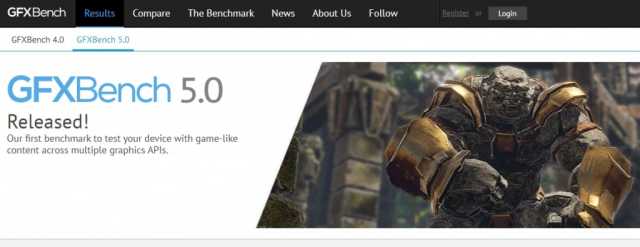
The next one is the GFX Bench software, which is made to play with graphics performance. A few tests should be done to get the needed information. This helps compare the different graphics cards.
It has more advanced choices for comparing OpenGL and Vulkan 2D/3D API benchmark checks. The best thing about Graphics Test is that it can be adjusted to suit your essentials and works on PCs and mobile devices. The battery’s performance can also be checked.
Price: Free
7. UserBenchmark

With this software, you can quickly test your computer’s speed. It is testing software for CPUs and GPUs that lets you compare your computer to others. It’s a set of benchmarking tools that you can use for free.
Users can access the CPU, SSD, RAM, GPU, HDD, USB, and more. The best thing about this tool is that it also recommends improving performance. It also helps users check if a game can be played on their PC.
Price: Free
8. Speccy

Speccy is a powerful system information tool that is fast, small, and easy to use. It has all of the important information that is needed. Most gamers worldwide use PC gaming benchmark software because it helps them figure out what kind of computer they need to play a game.
You will see the temperature of the CPU, how much RAM is being used, and much more. On the top page, you can use a search box to find anything. All of the PC’s papers and studies can be shared.
Price: Free version, Pro $19.95
9. Novabench
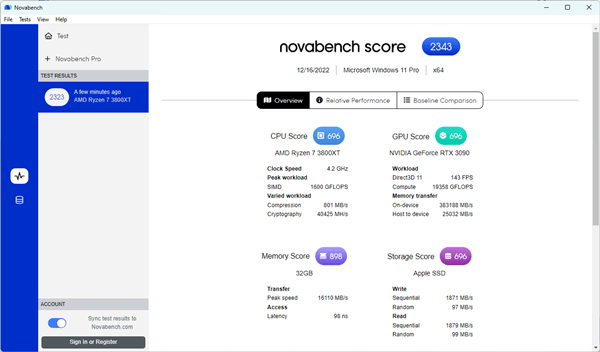
Novabench is another GPU Benchmark software that makes things easier than any other software. Its latest testing tools, including the CPU, GPU, Storage, and RAM, check your whole system. The software is also very fast at doing what it does.
But the software only takes a second or two to check the temperature and power sensors. Its Battery Utility features can also be used to check the health and performance of a battery. Above all, Novabench is an important software for monitoring your GPU.
10. MSI Afterburner
MSI Afterburner is the only program that can give you real-time information about your system’s performance. Even if you want to access the graphics card settings, you can easily do so with the tweaking tool.
Aside from that, it lets you change the speed of a fan that had already been set, which fixes the cooling performance. MSI is a well-known name in this market so that you can trust its services.