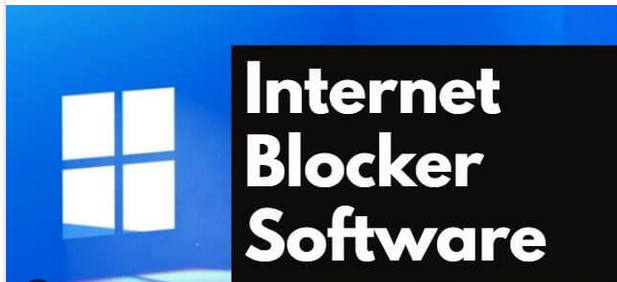8 Best Free Internet Blocker Software For Windows. When attempting to complete work, most of us become distracted by addictive websites. Most websites use psychological tricks to make you spend more time on their site, which is why. The more time people spend on their site, the more money they make from ads. In these situations, Internet Blockers and Website Blockers are useful.
Internet blockers stop people from getting to certain websites and software on the Internet, making them inaccessible. This helps you stay focused on your work without becoming distracted by online distractions.
This software can also work like a child lock to keep your child safe from harmful content on the Internet. Here are a few software programs and browser add-ons to help you stay focused on your work without wasting time.
Best Free Internet Blocking Software for Windows
- Ramco Canada
- InternetOff
- FocalFilter
- OneClickFirewall
- WebsiteBlocker(Beta)
- StayFocusd
- WasteNoTime
- Free Firewall
1. Ramco Canada
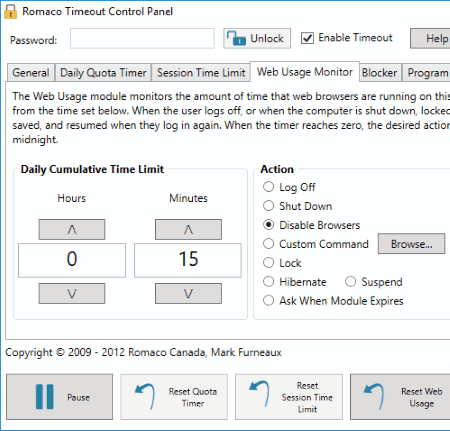
It is free software that helps you block various programs from accessing the Internet. Ramco Canada also has a timer for daily computer and website use that can automatically limit time spent on the Internet. The user interface for the internet blocker is neat and clean, and all settings are on the screen.
Site blockers and program blockers are some of the extra features Ramco Canada offers. The software also has a password lock that ensures the timer can’t be changed by anyone else.
2. InternetOff
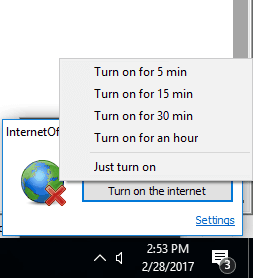
InternetOff is a great internet blocker if you want easy to use software that only takes up a little space. Internet Off also has a schedule setting that lets you plan when you use the Internet. As previously mentioned, the Internet blocker can be turned on and off from the taskbar, and doesn’t require complicated settings.
Even though the InternetOff has a timer for the Internet, you can still turn it on by hand if you need it right away. So, Internet Off will help you focus better on your work than anything else.
3. FocalFilter
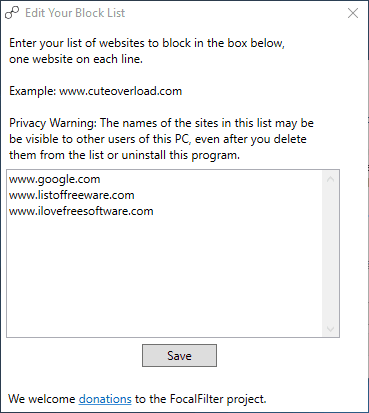
FocalFilter is a one-of-a-kind internet blocker that lets you block access to certain websites. FfocalFilter gives its users a list where they can put the URLs they want to block, and the program will do the rest of the work for them automatically. The internet blocker works great for Parental Control to keep kids from going to sites with inappropriate content.
FocalFilter can be used to set a timer to restrict the amount of time spent on a website and completely block it. The pages will then be inaccessible.
4. OneClickFirewall
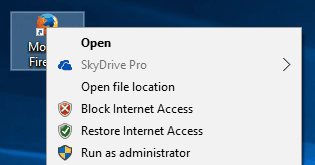
OneClickFirewallOneClickFirewall is a small software that works as a firewall and an internet blocker. The software is easy to use because you only have to right-click on the program and choose “Block Internet Access.” The program will then restrict software access to the Internet.
The software operates with older versions of Windows, which is another good thing about OneClick. OneClickFirewall also gets changes often that make it more secure and add new features.
5. Website Blocker(Beta)
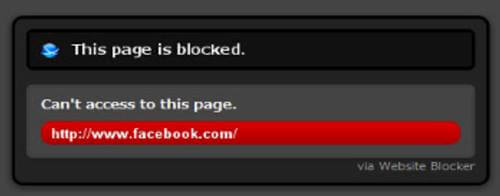
Website Blocker(Beta)It is an internet blocker program that uses extensions to block websites and the Internet. It is different from other software in that you can set a password for the list of blocked websites so that only you can access them when needed. You can also set a message displayed whenever someone attempts to access the website you have blocked.
The process for putting up the website blocker is simple, which makes it easy for people who need to be tech-savvy. But the app will only work on a browser. It won’t be able to control how any other software on your computer uses the Internet.
6. StayFocusd
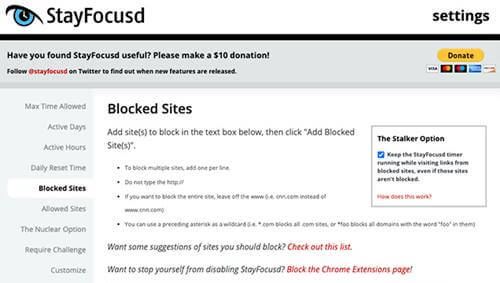
StayFocusdThis Chrome app has many features that will keep you from getting distracted by things you don’t want to do on the Internet. StayFocusd lets you set a timer for surfing the Internet every day or every month. It can also block websites, popups, and other things.
There is also a more advanced way to block websites that can block parts of them without blocking them all. You can put the same settings on multiple computers using the portable program.
7. WasteNoTime

WasteNoTimeWasteNoTime is another internet blocker that you can use to restrict access to your preferred site. Adding URLs to the blocklist lets you completely or partly block websites.
Users can access the partially blocked sites for a predetermined amount of time. Chrome’s “Incognito” mode also has features like blocking, keeping track of time, and more. You can also move the program to other devices and use it there.
8. Free Firewall

Firewall for FreeThe next thing we have is intelligent internet blocker software, which lets you stop the Internet from working with certain apps on your computer. You can easily restrict the Internet from the interface of Free Firewall, where all the installed software is displayed. Also, this internet blocker lets you eliminate any software on your computer with a single click.
Free Firewall will also give you thorough information about how different programs on your system use the Internet. Also, the people who made Free Firewall say it will protect you from all kinds of online threats.