As we all know, PDF readers have always been a very difficult market. We need PDF readers to produce and fill out forms, read particular ebooks, etc. Several PDF reader apps for the Windows 10 operating system are available online. However, there are limited options for mobile devices. There are fewer PDF Readers available for iPhones than for Android. As a result, we’ve listed some of the best PDF reader apps for iPhone. These PDF readers permit you to view and edit PDF documents.
Top 14 Best PDF Reader Apps For iPhone Users
It’s also worth mentioning that each PDF reader for iOS listed in this article has distinct features. To discover the app’s functionality, you must first install and use it. So, let’s look at the best PDF reader apps for the iPhone and iPad.
1. PDF Reader Pro
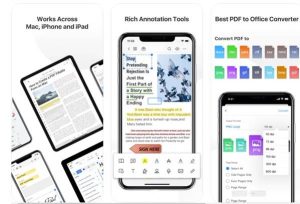
PDF Reader Pro is an underappreciated iOS app that allows you to view, search, and annotate PDF documents. This full-featured PDF app for iOS lets you read, highlight, convert, and protect PDF files. PDF Reader Pro also offers a few essential functions, such as text-to-speech capabilities, which read chosen PDF content. Aside from that, PDF Reader Pro allows you to merge and combine numerous documents, divide PDFs, insert pages from other PDFs, and do a lot more.
2. Xodo PDF Reader & Scanner

Xodo PDF Reader & Scanner is a simple PDF reader and scanner app for iPhone. The PDF reader for iPhone may save you time and increase productivity by offering handy PDF management tools. The premium edition of Xodo PDF Reader & Scanner offers additional PDF editing tools and allows you to convert documents; however, it is optional. The free version supports reading PDF files, XPS format, MS Office files, HTML, and text documents.
3. PDF Expert

PDF Expert is the most popular PDF reader app on our list. Guess what? PDF Expert is quick, straightforward, and powerful enough to handle PDF files on your iPhone. It allows you to read PDF documents sent by email, the web, or any app that supports the ‘Open in..’ function. PDF Expert also allows you to highlight/annotate PDFs, work in the cloud, write notes, and add bookmarks.
4. Documents by Readdle
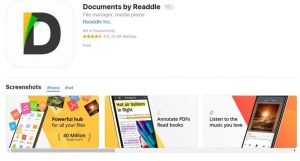
If you’re seeking a full-fledged PDF reader app with file management capabilities, Documents by Readdle might be the best option. Documents by Readdle enables users to import PDF files from the cloud, local storage, or online URLs. Nevertheless, you can only read PDFs with Documents by Readdle.
5. Adobe Acrobat Reader
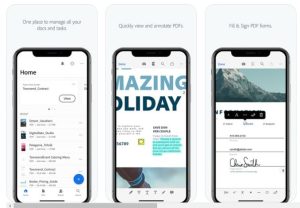
Adobe Acrobat Reader is accessible on every major platform, including iOS smartphones. It is one of the best and most popular PDF reader apps for iPhone. The beautiful thing about Adobe Acrobat Reader is that it supports various PDF formats, including PDF portfolios, fillable forms, encrypted PDFs, and more.
6. PDFElement
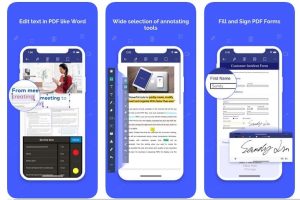
If you’re seeking a PDF reader app for iPhone that works on several platforms, PDFElement may be the best option. Guess what? PDFElement is a full-featured PDF reader that supports cross-platform synchronization. Another advantage of PDFElement is that it allows you to edit PDF files. This implies that you may include text, stamps, drawings, underlines, etc.
7. Apple Books
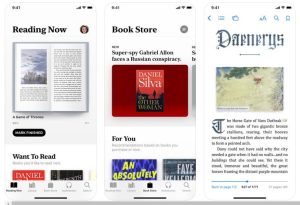
Apple Books is a free app that lets you locate books and audiobooks. With Apple Books, you can browse millions of books and audiobooks across all categories. Apple Books allows you to read and view PDF files if we’re talking about features. However, not all PDF files were compatible with the app. Additionally, it does not allow you to edit PDF files.
8. Google Play Books
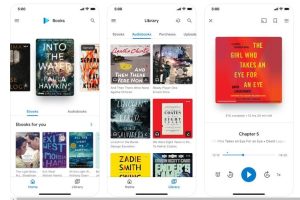
Google Play Books is one of the most popular PDF reader apps on Android’s Google Play Store. Nevertheless, the app is also available for iOS devices and has the same functions. On Google Play Books, you must upload the PDF files, and this app will automatically sync the submitted files across devices.
9. Foxit PDF Reader

Foxit PDF Reader Mobile is a widely used PDF reader app for iOS devices. It’s a free and simple PDF reader app that lets you view and annotate PDF files on your iOS device while on the move. In addition to reading and annotating PDF files, Foxit PDF Reader Mobile allows you to export, edit, and password-protect PDF files. The app’s user interface is light and does not slow down your device.
10. KyBook 2 Ebook Reader

KyBook 2 Ebook Reader is an amazing app that allows you to read PDF files and ebooks. The good news is that the KyBook 2 Ebook Reader supports practically all ebook formats, including PDF, RTF, FB2, EPUB, M4A, M4B, CBZ, and others. Aside from that, the KyBook 2 Ebook Reader enables users to store eBooks in cloud services such as Dropbox, Google Drive, and iCloud.
11. PDF Reader & Annotator by Xodo

Xodo’s PDF Reader & Annotator is one of the best iPhone apps for PDF documents despite its lack of popularity. PDF Reader & Annotator by Xodo allows you to browse and view PDF files and annotate comments on PDFs. Aside from that, PDF Reader & Annotator by Xod can also convert Microsoft Word, PowerPoint, and Excel documents to PDF format. Overall, PDF Reader & Annotator by Xodo is an excellent PDF reader for iPhone.
12. PDF Extra

PDF Extra is an iPhone PDF app that lets you edit, view, scan, and sign PDF documents. The app lets you experience sophisticated reading and choose from many layouts if we merely talk about the PDF viewer. You may comment on PDFs using the sketching tools and reading PDF files. Expect some highlight and markup options as well.
13. GoodReader

GoodReader is a document-reading app with some impressive file-management features. It supports all document types, including PDF, TXT, MS Office, iWork, and HTML, so you may use it for any file reading. In addition, this app allows you to play films, music, and audiobooks. While the app shines in many areas, its main highlight is the PDF reader, which has earned great praise from users.
14. iLovePDF

iLovePDF is quite similar to the PDF Extra app listed above. Also, it’s an all-in-one PDF tool for iPhone that can read, convert, annotate, and sign PDF files in seconds. The PDF reader in iLovePDF enables you to view, edit, and alter PDF file content saved on your device or in the cloud.
Also, Take A Look At:
Conclusion:
The Best PDF Reader Apps for iPhone are listed here. There are a few additional PDF Reader apps for iPhone accessible online, but we’ve only listed the best. All of the PDF Reader Apps for iPhone listed in this article are free and allow you to read PDF files on your iPhone.
