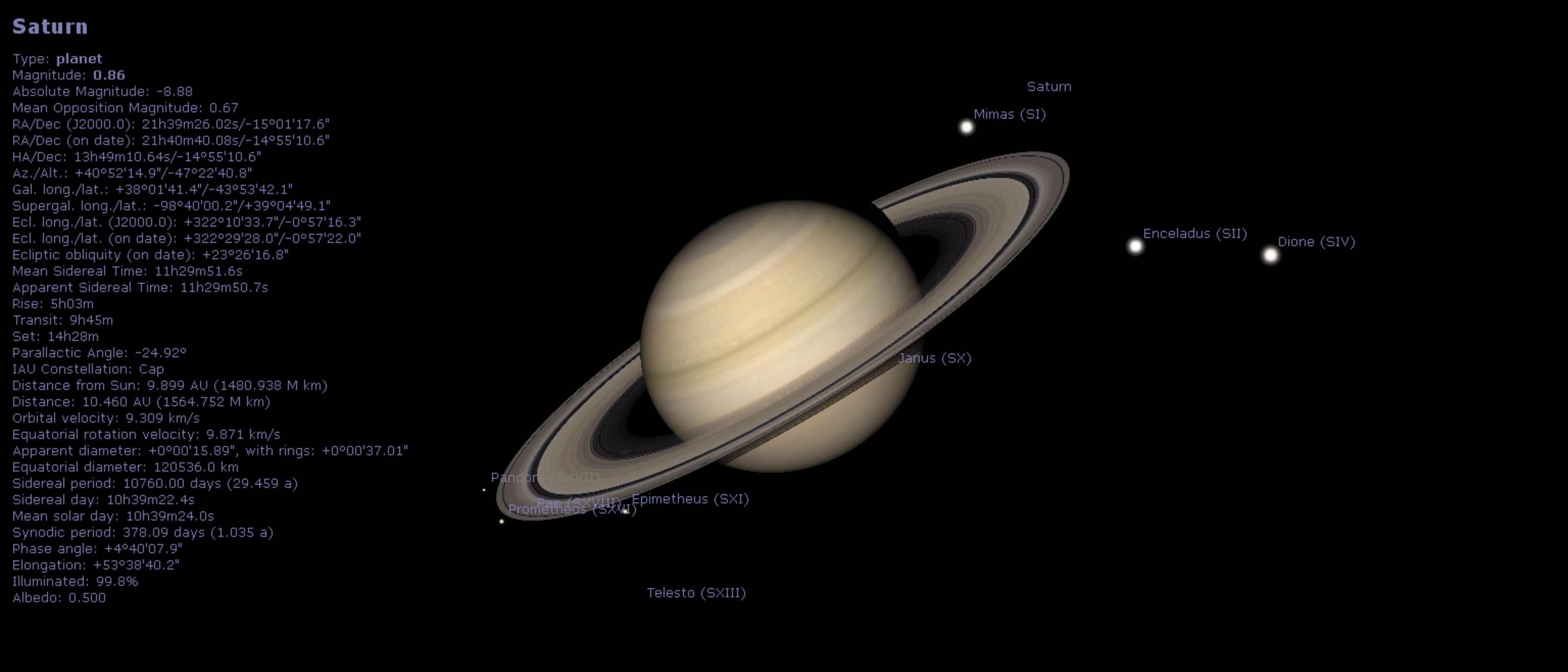You can explore the night sky in real time with Stellarium, a well-liked free astronomy app. It recreates the sky from any location on Earth, providing a clear and detailed view of the stars, planets, satellites, constellations, and other things in space. People who are interested in stargazing, hobbyist scientists, and teachers often use it.
What is Stellarium?
Stellarium is a free app that lets you see the stars without leaving your computer. Users can mimic the night sky at any time and location, providing an engaging and interactive way to explore the world.
Stellarium Features:
1. Realistic Sky Simulation
- It displays the sky in 3D, providing precise images of space objects such as stars, planets, and the Milky Way.
- He enjoys imitating weather effects such as sunrise, sunset, and stars.
2. Extensive Database
- This library has about 600,000 stars. There are many more in the broader libraries.
- Deep-sky objects like galaxies, nebulae, and star groups can be found in the Messier and NGC catalogs.
- Planets, moons, comets, and asteroids constantly shift their positions.
3. Telescope Control
- A lot of different telescope setups work with each other.
- Integration through telescope control tools lets you see things clearly.
4. Cultural Star Lore
- It displays constellations from different civilizations and myths.
- We incorporate constellation artwork and names from various cultures.
5. Satellite Tracking
- The International Space Station is one of the satellites being tracked in real time.
6. Time Control
- You can make the sky look like it did at any time in the past or future.
- It is great for keeping track of cosmic events like eclipses and conjunctions.
7. Landscapes and Observation Points
- Viewing places that can be changed on Earth and other worlds.
- Panoramas that go all the way around offer accurate views of the ground.
8. Scripting & Plugins
- Advanced users can make their own apps that do things automatically.
- Plugins add extra features, like ocular modeling (for binoculars) and exploring the deepest parts of the sky.
Usage Scenarios
- Astronomy Learning: This tool helps teachers and students picture things that happen in space.
- Stargazing: Before you go, make a plan and identify the planets, stars, and constellations.
- Telescope Setup: Using Stellarium info makes it easy to line up your telescope.
- Cultural Exploration: Learn about constellations and stories from other places.
How to Use Stellarium
1. Installation:
- To install, go to Stellarium.org, which is the official page, and get a download.
- You can install it on Windows, Linux, or macOS. There are mobile versions for both iOS and Android.
- To zoom in or out, use the mouse wheel or pinch gestures.
- Click and drag to move around in the sky.
- To find certain planets, stars, or constellations, you can use the search function.
3. Customization:
- You can set your location by hand or with GPS.
- Change the time to see how the sky changes.
- As needed, turn grids, star lines, or names on or off.
4. Advanced Features:
- Turn on apps for satellites or telescopes.
- To get to features fast, you can use keyboard keys.
System Requirements
Desktop:
- Linux, macOS, or Windows.
- For smooth rendering, use moderate hardware (a graphics card is advised for HD rendering).
Mobile:
- iOS and Android with touchscreen compatibility.
How to Get Stellarium Plus
- Download: Stellarium can be downloaded from the Google Play Store or the App Store for iOS.
- Upgrade: the Stellarium Plus version inside the app to get the full version.
- Price: It depends on where you live, but it’s usually a one-time spend.
Who Should Use Stellarium Plus?
- Amateur Astronomers: This is the best resource for people who want advanced tools and a wider range of general knowledge.
- Telescope Owners: It gives telescope owners better control and a smoother merging experience.
- Educators and Enthusiasts: This resource is ideal for astronomy lessons or in-depth exploration of phenomena in the deep sky.
Can someone help you use Stellarium Plus’s more complicated features, set it up, or buy something?
Conclusion:
Stellarium is a powerful and easy-to-use astronomy app for teachers, amateur astronomers, and adults who like to look at the stars. It’s a fantastic way to learn about and explore the universe because it has a realistic sky simulation, a large library of celestial objects, and cool features like telescope control and virtual reality.
The app offers a thorough way to learn about the night sky, whether you use the free desktop version for casual stargazing or the paid Stellarium Plus app on your mobile device for advanced viewing. Stellarium is useful and educational because it can model stars from the past, present, and future.
Stellarium is a must-have app for anyone interested in astronomy. It will improve your stargazing experience and help you learn more about the universe.
FAQs:
Q: Can Stellarium control a telescope?
Stellarium does support telescope integration and lets you control computerized mounts that are suitable.
Q: Can I track satellites with Stellarium?
Yes, Stellarium can show where satellites are and where they’re going in real time, even the International Space Station.
Q: How accurate is Stellarium?
Stellarium is very exact because it uses information from reputable sky maps like Gaia, Messier, and NGC.
Q: Does Stellarium have an augmented reality (AR) feature?
Yes, both Stellarium Mobile and Stellarium Plus have AR features that let you look at the sky in real time.
Q: Does Stellarium work offline?
Although you can use Stellarium APK without an internet connection, some features, like satellite updates, might require one.
Q: Can I see constellations from different cultures?
Yes, It has star art and legends from many different cultures.