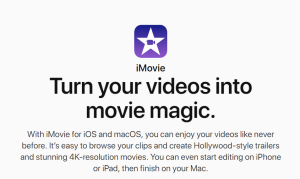tI10 Best Video Editing Software For YouTube (2023) If you’ve decided to get in front of the camera and need a good video editor to get your videos on YouTube or Vimeo, you’re in the right place right now.
As in this article, we will not only show you where to download and buy the best free and paid video editors, but also where to show tools to record your computer screen, tools to create funny animations with a photo editor and music, and platforms to compress and convert videos to other formats.
What is a video editor, and what is it for?
Video editing is a creative process that uses photos, graphics, audio, and digital effects in a computer file to make something new. It’s important to get recordings and photo edits with professional music, and you can do this easily by getting a good video editor for your PC or Mac.
Don’t worry about how hard the functions and content are to use or how good it is, because we’ve all been there at least once. So, if you work hard and practise, your rate will get better.
But when you create a YouTube channel, you need to pay attention to how the video looks.
At first, your creations will be more simple, but as you perfect them, you will get better results, as we told you earlier.
Here are some of the most important things that all of these great tools will give you:
- Let you record your computer screen so you can create tutorials.
- Let you use your Webcam to record videos.
- There are many ways to change the way your videos look when you edit them.
- Make infographics or animated videos to create to a personal message.
- If you want to use heavy videos on your website, you should compress them to make them load faster.
- Change the formats of your videos.
10 Best Video Editing Software For YouTube
So, why don’t you just do it? Now, let’s get right to looking at the great list in this article. Here are 10 Best Video Editing Software For YouTube (2023)
1. iMovie
This is a great tool for editing videos that comes with every Mac. If you don’t have it, you can get it for free from the App store.
iMovie has a lot of great tools for editing videos. Also, you can use the iPhone or iPad for projects, combine them with the Mac, and edit or record from several devices at a 4K resolution.
2. OpenShot Video Editor

What’s that? It is a simple and powerful tool that lets you watch videos on your Windows PC. OpenShot is a completely free and open-source video editor.
OpenShot is great because it works with many different formats of video, audio, and image files. It has a video editor with layers that looks complicated but is easy to use. Videos can be cut, sized, scaled, trimmed, rotated, and given effects with this tool.
3. Movavi Video Editor

Movavi Video Editor is a great all-in-one video maker that can help you make amazing videos for YouTube. It lets you create videos, make screencasts, record tutorials, convert files, and do many other things.
It also has a paid version called Movavi Video Editor Plus that has even more features like premium effects, better image quality, transition effects, and more.
4. AVS Video Editor

AVS Video Editor is a complete platform for editing and laying out professional videos that work with all formats and devices.
You can access different photo conversion options through the video editing app. All of these fun features make the well-known AVS Video Editor a complete programme.
5. Adobe After Effects

Adobe After Effects is a well-known tool for making 3D animated graphics, visual animations, and special effects for your videos.
It’s hard to figure out how to use it, but it’s perfect if you want the best visual tool to create videos, get great results, or bring your logos to life.
6. Adobe Premiere Pro
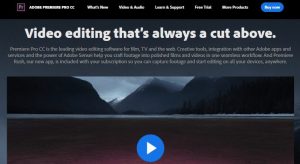
Adobe Premiere Pro is one of the best-known programmes for making projects that are one of a kind. It is a tool for editing videos that is based on a timeline and is made by Adobe Inc. The agency gives you a lot of smart tools to help you tell better stories.
Even though Adobe Premiere Pro is not easy for beginners to use, if you learn how to use it, you can create YouTube videos that look like they were made by professionals.
7. HitFilm Express
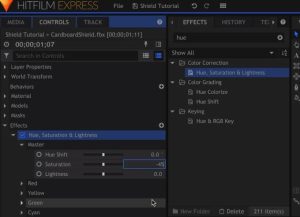
HitFilm Express is a powerful video editing that anyone who makes videos for YouTube would love to have. The best thing about HitFilm Express is that it has a lot of great video editing tools like a trimmer, filters, transition effects, etc.
But HitFilm Express’s interface might make a lot of new users feel lost.
Still, it’s one of the best video editing tools you can use to create YouTube videos.
8. Camtasia Studio

Camtasia is one of the most popular tools you can use to record your screen. Because it has so many ways to record and editing, it is one of the most popular and expensive tools used today.
It also has a lot of options for customization, which makes it a perfect video editor for making tutorials and uploading them to platforms like YouTube or Vimeo
9. Lumen5

Lumen5 is one of the best and most highly-rated video editing tools on the web.
For those who don’t know, Lumen5 turns blog posts into social ads.
The video editing tool is perfect for people who market on social media and make videos for YouTube. There are a lot of audio and video effects and filters that can change the way your videos look and sound.
10. Video Soft Dev Video Editor]

Video Soft Dev Video Editor is one of the best video editing tools for the Windows operating system. The best thing about Video Soft Dev Video Editor is that it has a lot of video effects and audio effects that can be used to make videos look more interesting.
Even though it’s an advanced video editing tool, YouTubers used it a lot to make high-quality videos.
So, these are the best tools for YouTube video editing. I hope that this article was helpful!
Please tell your friends about it too. If you know of any other tools like this, please tell us about them in the box below.