You can’t check your battery health on an iPad as rapidly as you can on an iPhone. The iPhone’s settings app provides a different option for tracking your device’s battery performance as it matures. You’ll need to connect your iPad to a computer to check the battery. Here’s how to check the iPad Battery Health.
How to Check iPad Battery Health and Charge Cycle
Despite having a significantly larger battery than the iPhone, the iPad still struggles to get through the day on a single charge. To get past this, you must continually monitor your iPad battery life. To do so, follow the steps outlined below to check iPad Battery Health:
- Download and run iMazing on your computer.
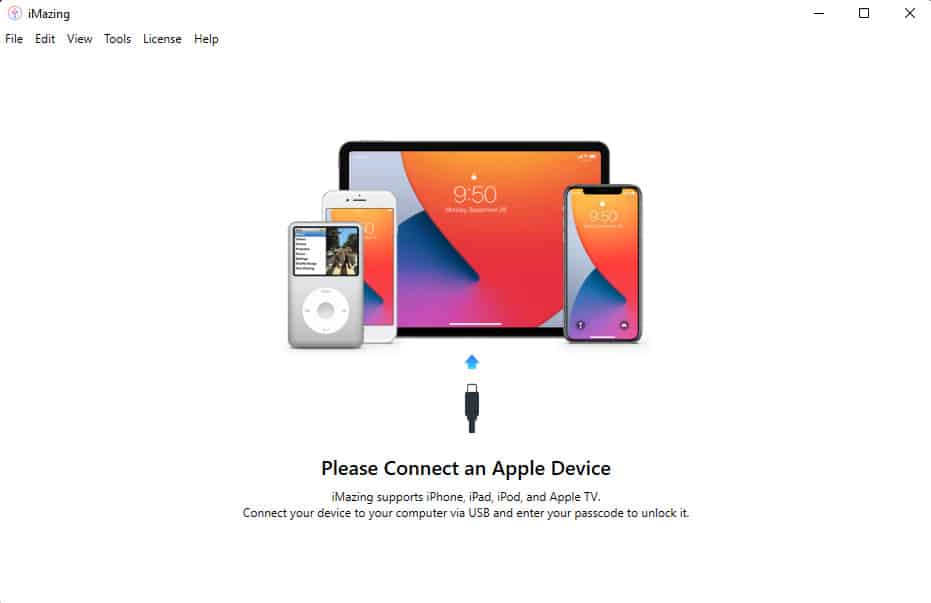
- A USB lightning cable connects your iPad to your PC. To allow your iPad to share information with your PC for the first time, you must first click Trust.
- On the left device pane, select your iPad and then click the Battery icon in the lower right corner.
- A pop-up window will appear with information about the Battery Health. This will also give the maximum charge capacity of your iPad when it is brand new.
Also, Check : DS4Windows Not Working On Windows 11
Final Words:
This is how you can check the iPad Battery Health. We hope that the steps outlined above were useful. If you have any questions, please leave a comment below.