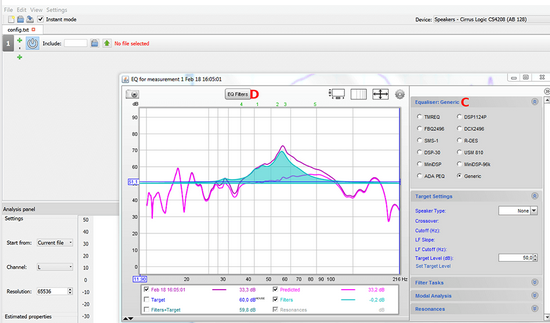Microphone booster software will help if you want to record audio or music on your computer through a microphone but need the right mic hardware. This software lets you boost the sound of microphones inside and outside your computer.
The software makes mics more sensitive using preamplification, fader gain, and many other parameters. So, if you need to, consider using such software. But you need to check a few things in the software before choosing.
The software for a microphone needs to be easy to use, built well, and have all the features it needs to work well. We chose a few of the best ones based on their features and prices. Here is a list of useful Microphone booster software for Windows. Most of them can be used for free and are open source.
Best Microphone Booster Software for Windows
- Expstudio
- VOICEMEETER
- Equalizer APO
- Mic Note
- DeskFX
- Kazi Sound Recorder
- Audacity
1. Expstudio
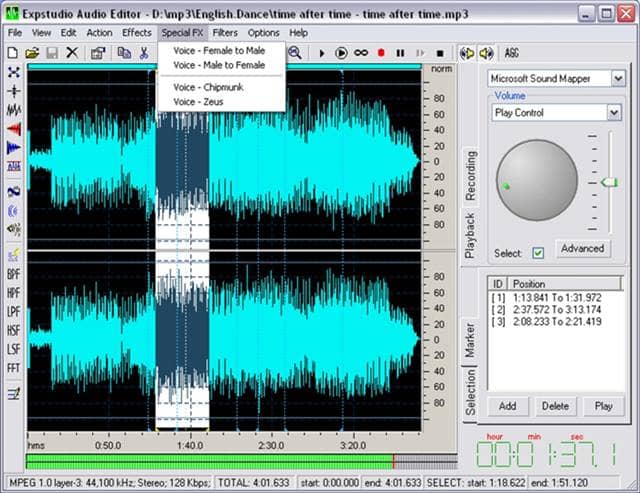
ExpstudioIt’s microphone Booster software works with Windows, Linux, and Mac OS. Expstudio also comes with a volume slider that lets you change how sensitive your microphone is in real-time. You can also see the sound input clearly through sound waves. This will help you stay consistent when using the mic.
Expstudio also has some extra features, such as adding audio effects like echo, fade, distortion, amplification, etc. Overall, the software is easy to use and has a wide range of features, creating it a good choice.
Price: Free
2. VOICEMEETER

VOICEMEETERThe next thing we have is a professional-grade microphone booster that can make a big difference in how loud your microphone is. The best thing about VOICEMEETER is that it can be set up without extra apps. Some virtual sound choices can change the tone of your microphone’s audio input.
VOICEMEETER, which has audio and stereo input, can help you record stereo sound. You can also use several other tools to edit your voice recording to get the desired results.
Price: Free
3. Equalizer APO
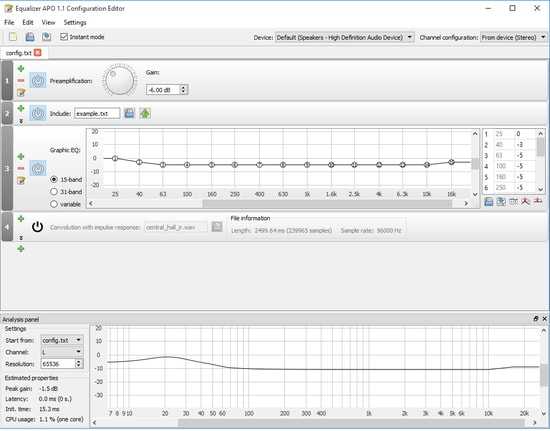
Equalizer APOEqualizer APO is a good choice if you want a Windows microphone booster that takes up little space and works well. Not only does the software take up little space, but it also only uses a little of your CPU because it runs on a simple structure. The other cool thing about Equalizer APO is its audio filter tool that turns audio sources into low-pitched and high-pitched sounds.
The people who made Equalizer APO included two types of equalizers in the software: one for band 15 and another for band 31. You can get a strong output from your mic using this free software. The source code is also free and can be found on GitHub.
Price: Free
4. Mic Note
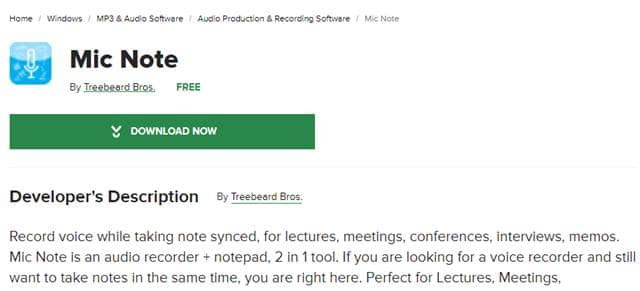
Note MicThis Windows software can be used as a microphone booster and an audio input visualizer on your computer. Users can also make audio notes, write written notes, and add features. Various sliders can be used to change different parameters of the audio file.
Mic Note also lets you export audio files in different formats, such as TXT, PDF, MP3, etc. You will also get a Text-to-Speech synthesis tool that is built in.
Price: Free
5. DeskFX
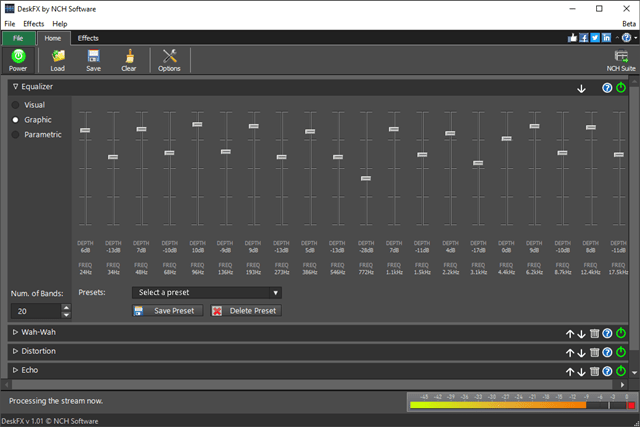
DeskFXDeskFX is another microphone booster tool that lets you track all the audio you record and playback. The output can be gotten in various formats, such as MP3, WAV, CD, OGG, VOX, and so on after editing your audio files using DeskFX. Also, the software is easy to use because it has a simple user interface.
When you record audio through a microphone, the DeskFX software visually represents the input. Any possible distortion will show up on the screen and can be fixed using its tools.
Price: Free
6. Kazi Sound Recorder
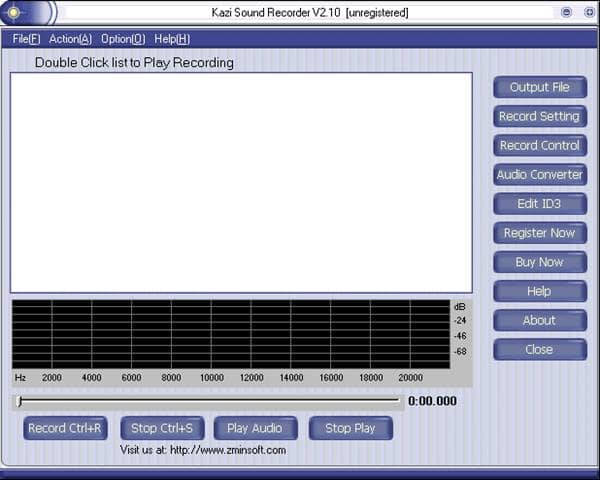
Kazi Sound Recorder is a powerful microphone booster tool for Windows PC that lets you add audio files in various formats, including G276, MP3, Raw, OGG, etc. Also, the Kazi Sound Recorder software makes the sound inputs much louder and fills in gaps.
You can also sort the frequency range of downloaded audio files with filters like bandpass, lowpass, and others. In conclusion, Kazi Sound Recorder is a good choice if you want to improve the sound of your microphone and add audio effects.
Price: Free
7. Audacity
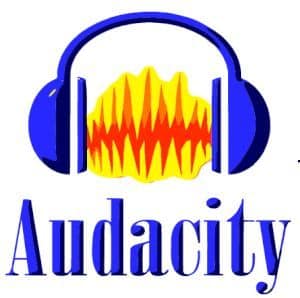
AudacityIf you want free software that can improve your microphone, Audacity is a good choice. You can register and listen to sounds with the software. It also has a strong mic booster interface that can be used to improve digital audio files.
Audacity lets users record audio from both internal and external microphones. Audacity also has a lot of tools for editing. Due to all of these features, Audacity was chosen by users as the best microphone booster.
Price: Free