Plex stopped supporting plugins last year, but it used to have a lot of plugins that let you install new features. So, most Plex users need help finding where to download the latest Plex Plugins. For you to enjoy new features, we’re giving away some cool Plex plugins that you can install on your machine.
Plugins play a big part in giving users extra features. Some Plex plugins let you add subtitles; others let your Plex server send Mangas. It also comes into play when the normal function doesn’t work. If you want to watch live TV or keep track of what other users are doing, these plugins work better than the ones that come with the program.
List of Best Plex Plugins To Install in 2023
Here are some great pictures you should install on your Plex media, though the list of plugins is endless. Check out the list of the best Plex plugins and pick the best one.
1. Trakt Scrobbler

Trakt Scrobbler is one of the most used ways to sign in to Plex. It’s not on Plex, but you can find and download it from computer tools. This plugin is helpful because it lets users track how far they are from TV shows and stations.
It also tells you how people scored the clips. This plugin works with your playlist to determine which shows and series you’ve watched the most. When there are a lot of users on the same server, it can take time to keep track of everyone at the same time.
Download Plugin: Trakt.tv GitHub
2. Manga Here
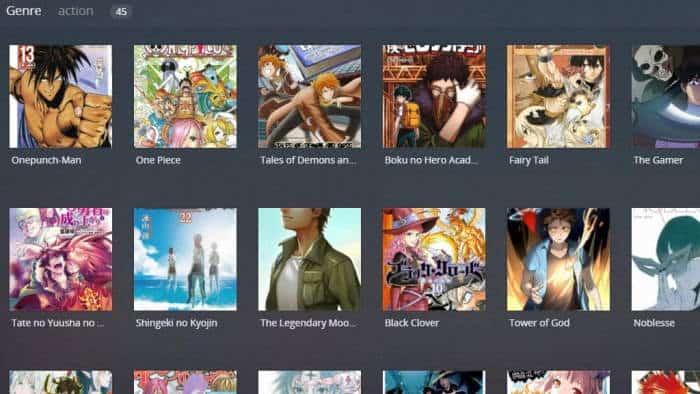
It’s a new plugin for people who like Manga. Attempt this plugin if you enjoy reading mangas and video comics. Manga Here tells your Plex server where the mangas it has should be sent. While watching mangas on your Plex TV, you can access other manga websites without being bugged.
Download Plugin: Manga Here
3. FilmOn
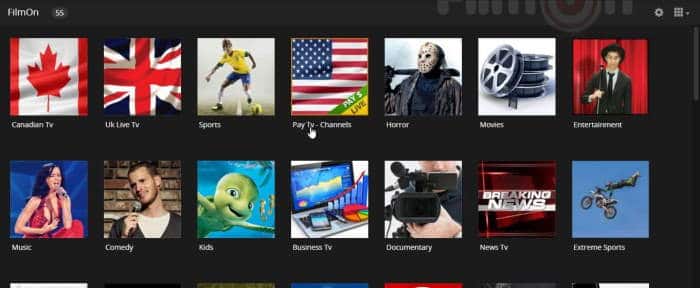
FilmOn is a TV streaming plugin that lets you watch free cable TV. Your Plex can watch almost any show, like sports, entertainment, movies, etc. It doesn’t matter how old or young you are or what gender you are. It gives you access to all kinds of things around the world.
If you live in India and want to watch American TV stations, FilmOn is a good pick. Remember that you will have to pay for paid content.
Download Plugin: FilmOn
4. IPTV

If you want to watch live TV on Plex, this plugin can help. Users can use IPTV to stream live TV to the Plex server. On your Plex, you can watch sports, news, and movies, among other things.
Download Plugin: IPTV
5. Tautulli
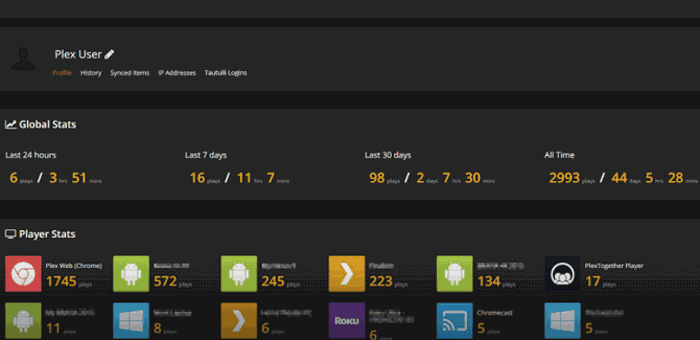
If only a few people use your server, you can track who uses it by hand. But too many users make it hard to track what they do. Tautulli then gets to work. Follow another user’s watch time and live shows with this plugin to find trouble quickly.
Download Plugin: Tautulli
6. Sub-Zero
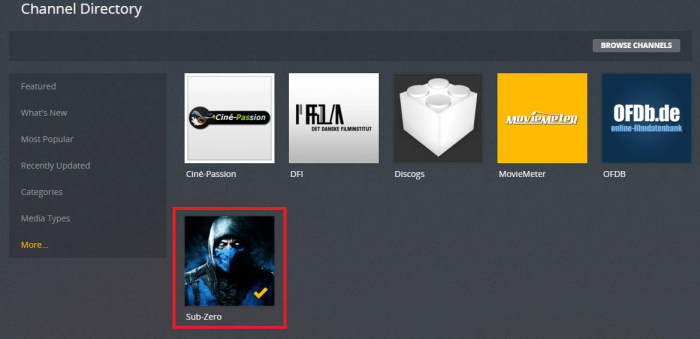
Imagine watching an exciting show that you don’t understand. Understanding other languages gets harder and harder. Sub-Zero is a plugin that lets you make subtitles for your show. The built-in creator doesn’t work well enough to show the description, which is when Sub-Zero comes into play.
Download Plugin: Sub-Zero
7. IceFilms

IceFilms is the plugin that all Roku users need. It sends the shows from your Roku TV to your Plex server. You can also change your email address to learn about new shows. Because Icefilms is always the same on GitHub, it might only sometimes work the way it should.
8. OpenPHT

Open an online site whenever you want to check on the server or add information. OpenPHT is an easy-to-use third-party front-end service. It works with almost all running systems, like macOS, OpenBSD, etc. Instead of checking in every time, you must run OpenPHT, which is easy and doesn’t cause problems.
Download Plugin: openPHT
9. Plex Export
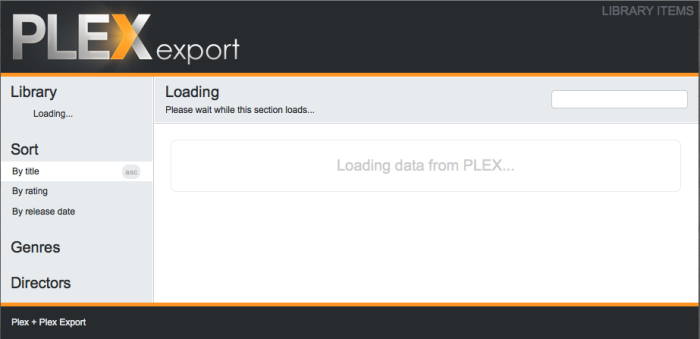
Plex Export is a nice plugin that could be useful if you often share things with your friends. It lets you share your movie library without giving someone else access your private information.
When you use Plex Export, the files are turned into an HTML file with choices like genres and categories. So, whoever gets the list will have a lot of categories and genres to look through.
Download Plex Export
10. Web Tools
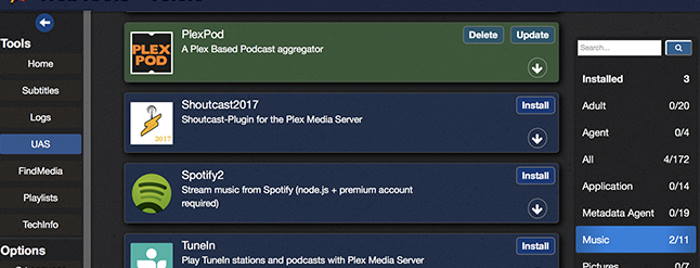
WebTools, the fake Plex app shop, is one of the most-used Plex plugins. It lets you download Plex server add-ons that Plex does not make. With WebTools, you can find all of your Plex plugins.
It also gives you a different IP address, which doesn’t matter when you enter apps later. Your Plex server and WebTools use the same login information, which is interesting. So you don’t have to remember a lot of different passwords.
Download WebTools
Steps To Install Plugins on Plex
Plex works with several plugins, but you have to install them manually. You can use this quick guide if you need to learn how to do it.
- First, go to web tools and download the Zip file for the Ziplugin. Extract the file, then copy the plugin_name—bundle folder to your local Plex Plugins folder.
- To access the local folder, right-click on the tray at the bottom and choose “Open plugins folder.”
- To enjoy the plugin bundle’s features, restart Plex after adding it.
From Editor’s Desk
So, here’s a list of the best plugins you can install for Plex. Comment on the Plex plugins whose features or ways of doing things have surprised you or helped you find better ways to do things.
