Are you looking Best Watermark Apps For Android? It doesn’t matter how good your Android camera is; if you don’t have the necessary abilities, you won’t be able to take excellent photos. It can be challenging to produce a beautiful picture with a smartphone camera, but you want to make sure that no one else gets credit for it once you do.
We need to employ Android Watermark Apps to ensure this. There are many reasons that’s why someone might require Android watermark software. For example, when you want to sell photographs online, publish them in a public forum, and so on, watermark applications for Android can help.
Thanks to Android’s high app availability, many Watermark Apps are available on the Google Play Store compared to all other mobile operating systems. So, if you are looking for the best Android apps to watermark your photos, we’ve compiled a list of the best Android watermark apps for you.
Best Watermark Apps For Android Users 2024
These programs will allow you to add your brand to the image in addition to watermarks. Let’s have a look at several Android Watermark Apps.
1. Video Watermark

Video Watermark is an Android software that lets you add a watermark to your films, as the name suggests. You can use Video Watermark to make your Watermark and add it to your videos. After creating and adding a Watermark to a video, you can change its position, size, hue, and more. So, if you’re seeking Android software to add a watermark to your films, Video Watermark might be a good option.
2. Watermarkly
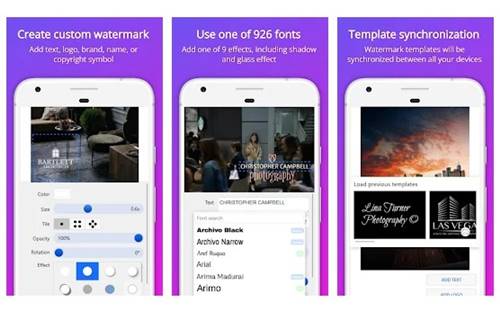
Watermarkly is a new Google Play Store software that allows you to add a logo, text, or both to your photograph in minutes. It’s a program that allows you to add a watermark on photographs. It also comes with a toolkit with all the features you’ll need to make your watermark.
3. Logolicious

You can easily add your logo, watermarks, and text to your photographs with LogoLicious. In addition, it’s an entirely free app with no irritating advertisements. The ability to save the changed files as a template sets LogoLicious apart. As a result, you can utilize the same arrangement (logo + text) on future projects.
4. Visual Watermark
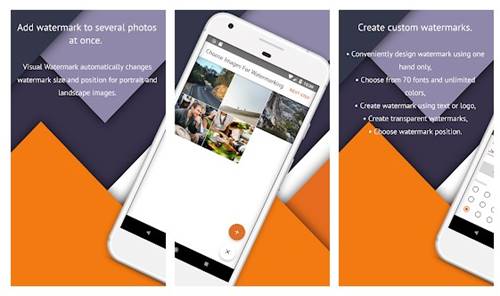
On the list, Visual Watermark is a relatively new Android software that allows you to add multi-line text or a logo to photographs in bulk. Although the program does not include a watermark template, it has all the materials you’ll need to create a visually appealing watermark for your photographs. You can select a logo from various 60 attractive icons, 1000+ fonts, and other options. Visual Watermark is an excellent watermark app for Android phones in general.
5. SALT
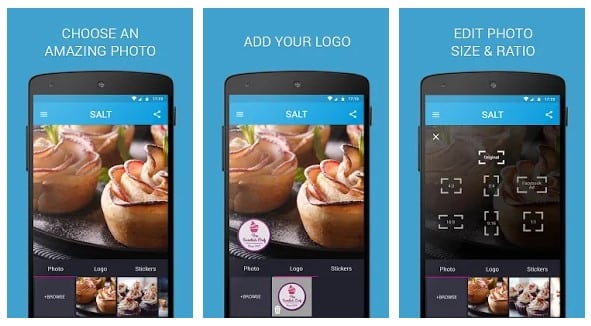
SALT is a complete photo editing program. This program allows you to add text to photos, crop and resize images, and add watermarks to films, among other things. SALT is relatively simple to use when compared to other Android watermark apps. It also includes essential photo editing tools, such as brightness and contrast adjustments.
6. Photo Watermark
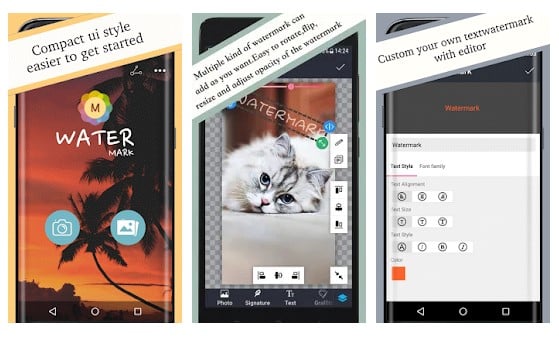
As the name implies, Photo Watermark is another excellent watermark software for your Android device. You can quickly add digital watermarks to photographs using Photo Watermark. Not only that, but Photo Watermark also lets users choose the level of transparency. Users can also make a watermark using hundreds of text fonts and png stickers provided by Photo Watermark.
7. Add Watermark Free

As the name suggests, Add Watermark Free is another excellent free Android watermark app that offers a variety of watermarking options. Add Watermark Free includes more than 70 built-in fonts, stickers, and other elements to help users design a logo. Not only that, but users can download the designed logo in png (transparent) format from the app.
8. Add Watermark on Photos

You may watermark your images right from your phone using this software. The program offers a variety of unique text watermarks, watermark patterns, and other features. The app’s batch processing functions can watermark hundreds of photographs simultaneously, making it handier.
9. Watermark From ZippoApps
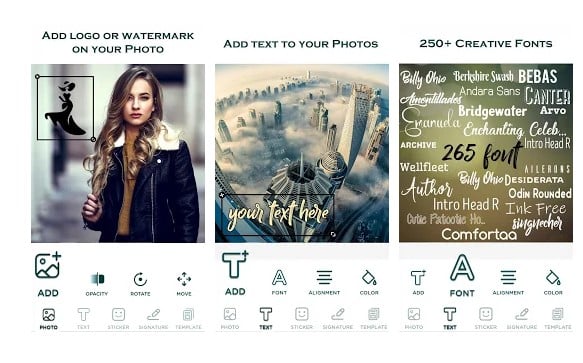
Watermark From ZippoApps is a new watermark software for Android that you can find on the Google Play Store. Watermark From ZippoApps, like all other watermark apps, allows users to make excellent watermarks by adding their photographs. The program can produce watermarks, but it can also be used to create signatures.
10. iWatermark Free Watermarking
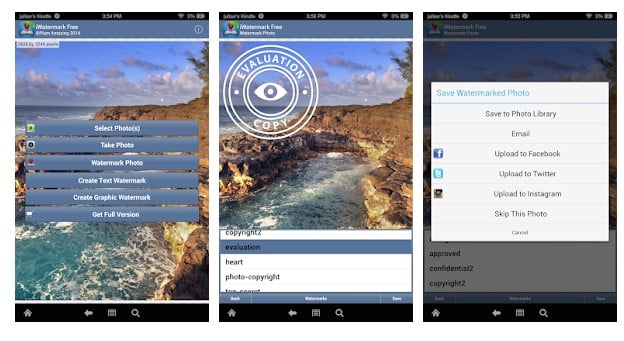
On the Google Play Store, iWatermark Free Watermarking is among the best and most highly rated Android watermark apps. Like all other watermark apps, the program allows users to choose which photographs to generate watermarks. Aside from that, the app offers more than 157 text fonts to users. The free edition of the app, on the other hand, adds a ‘made with iWatermark’ tag to the watermarks.
Also Check :
Final Words:
So there you have it: the top ten watermark apps for Android. With these free tools, you can easily apply a watermark to your photographs or videos. Let me know, if you have any other watermark apps to recommend.
