And if you read a lot of tech news, you may already know about Wunderlist. In 2015, Microsoft bought Wunderlist, a famous app for keeping track of tasks. In the end, Microsoft chose to stop working on Wunderlist and moved the team and resources to Microsoft’s To-Do app.
The Wunderlist has been on the Google Play Store ever since, but it hasn’t gotten any better since then. Microsoft publicly said that the Wunderlist app would no longer be available. The company said that its To-Do app is the best replacement for Wunderlist for loyal users since the app was shut down in June 2020. If you used to use Wunderlist, you might like these other options.
Where Did Wunderlist Go?
In 2015, Microsoft bought Wunderlist. It was only a matter of time before the tech giant shut down the app. Microsoft said on May 6, 2020, that Wunderlist would no longer be available and would not be getting any more changes. People would be able to use Microsoft To Do instead, which is somewhat identical.
Best Apps Like Wunderlist For Android
This post will show you some of the best Android apps that can be used instead of Wunderlist. You could use these Apps to write down your thoughts, make notes, make a to-do list, and more. Let’s go now.
1. Evernote
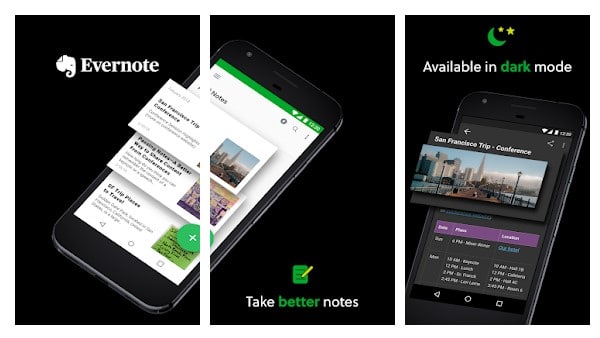
Evernote is the best app for managing your to-do list and notes on the web, Android, Windows, and iOS. It’s more important that Evernote syncs your information across all of your hooked up gadgets. That means you can get to all the data you’ve saved from anywhere and on any device. When it comes to features, Evernote lets you make notepads and take notes in a number of different forms, such as Sketches, text, photos, videos, PDFs, and more. Not only that, but Evernote now lets you scan paper with OCR.
2. Taskito
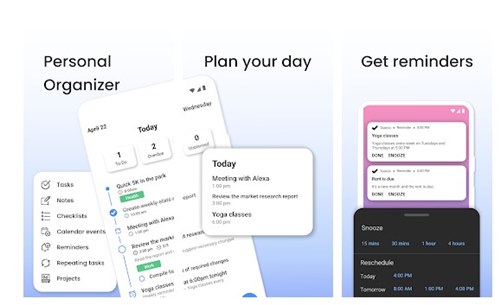
Taskito is one of the best and most effective task manager and daily organizer apps for Android, even though it’s not very well known. That’s all there is to Taskito. You can use Day mode to handle your daily to-do lists, add reminders to keep track of your schedule, import events from Google Calendar, set recurring tasks, set daily reminders, and more.
3. Any.do
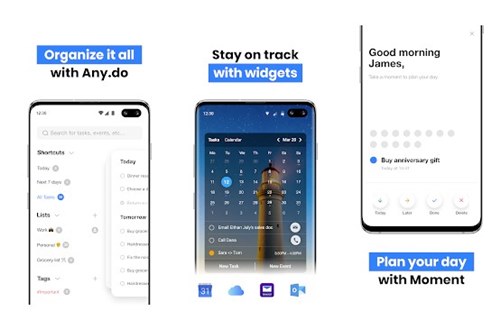
Any.do is one of the best and most-used to-do list, planner, and calendar apps for Android phones. This app has a lots of helpful features that will help you keep track of your chores and to-do lists. Not only can you make a to-do list, but you can also set voice, location, and recurring alerts. Any.do is a great app for getting things done because it has a planner and a calendar all in one.
4. Tasks: Todo list, Task List, Reminder
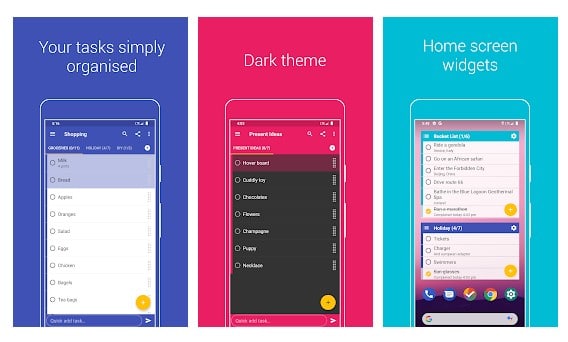
Tasks: Todo list, Task List, Reminder is the only free to-do list, task list, and reminder app you need for your Android device. It’s beautiful, easy to use, and quick. Tasks: Todo list, Task List, Reminder is one of the best Android apps that can be used instead of Wunderlist. You can add new projects, make notes, and do other things quickly and easily with this app. The app is free to use and has a lot of tools for managing notes.
5. Microsoft To Do
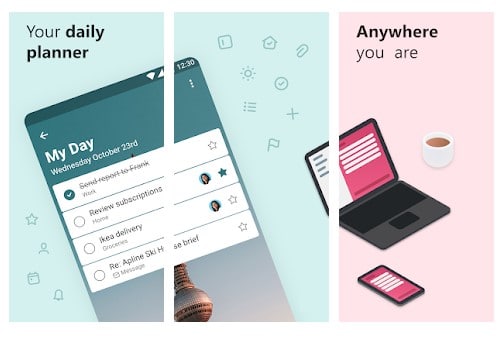
Microsoft recommends this app as a way to keep track of tasks on Android. The app really does have everything you need to get your work done faster and better. You can, for example, make notes, plan your day, add shopping lists, set alarms, and more. Users can also add files of up to 25 MB in size to any job.
6. Todoist
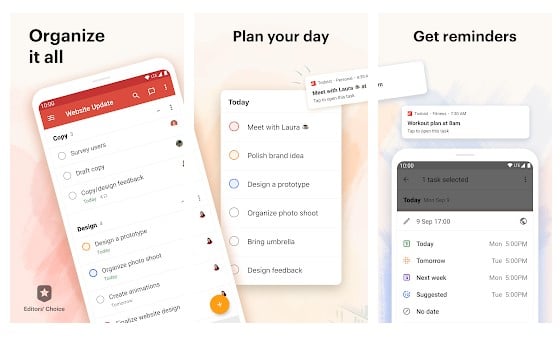
Todoist is one of the best apps for getting things done that you can get from the Google Play Store. The app is currently being used by more than 25 million people. It helps you plan, prepare, and work together on projects of all sizes. Todoist makes it easy to keep track of your tasks, set reminders, organize them by priority level, see how far along you are on a job as a whole, and more.
7. TickTick
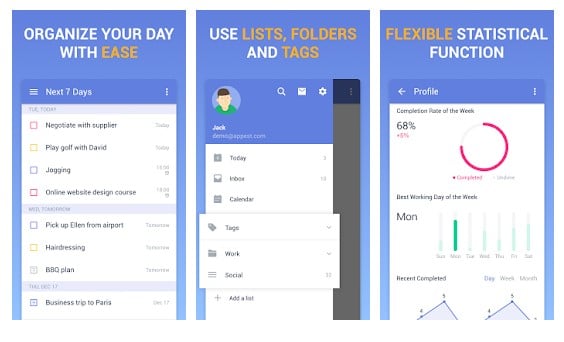
TickTick is a great app for Android that works like Wunderlist. It’s a pretty easy but useful app for making to-do lists and taking notes. The app helps you plan your day, keep track of time, and stay on task. You can easily make tasks, set reminders, keep track of work, and more with TickTick. It has all the features that Wunderlist has. In general, TickTick is a great Android app that works like Wunderlist.
8. Google Tasks
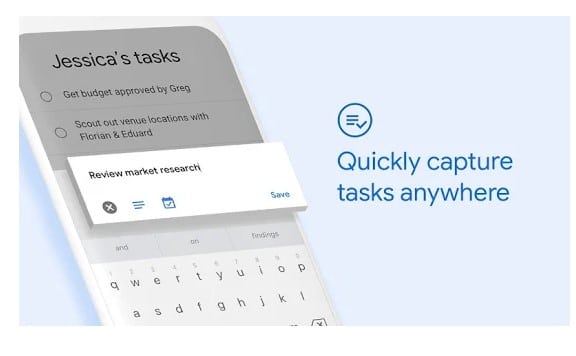
This is a Google app for managing your tasks that lets you make a list of things you need to do. All of your devices will be in sync, so you can handle, record, and change your tasks from anywhere, at any time. Even better, Google chores lets you divide your chores into smaller ones. Then you can put together information about each subtask to keep track of your work.
9. Memorigi
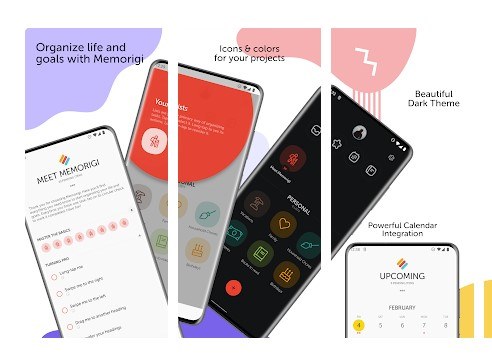
No need to look any further than Memorigi for a free to-do list, calendar, task manager, and event planner application for your Android device. If you compare Memorigi to Wunderlist, its user design is simpler and cleaner, which makes it easier to keep track of your tasks. Memorigi has a daily calendar, a task manager, and a list of things you need to do. Overall, Memorigi is a great app that you can use instead of Wunderlist right now.
10. SimpleNote
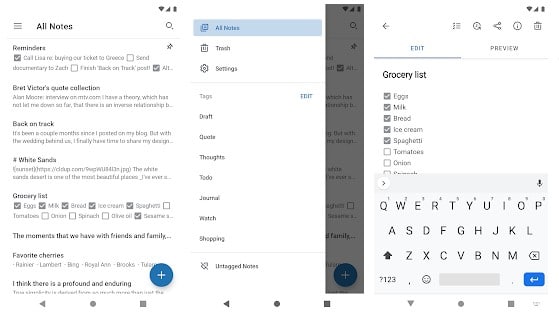
Simplenote is a small and very simple to use note-taking app for Android, just like its name says. The Simplenote has all the features you need to keep track of your tasks, such as the ability to keep notes, make to-do lists, add thoughts, and more. It’s even better that it can sync with other devices.
11. Stuff
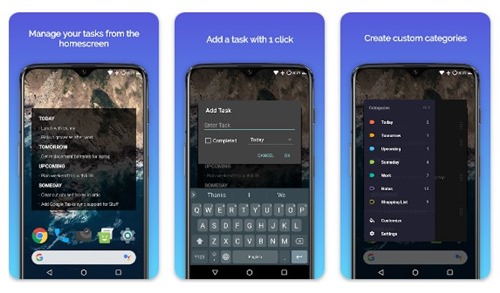
Stuff is for Android users who want a simple, useful, and effective to-do list app. This is a simple app that adds to-do lists to your Android home screen. It only takes a few taps to add things to your to-do list with the tool. With only a few widgets, this app doesn’t use much space or power and doesn’t drain the battery. Stuff is a great Android app for making to-do lists that you should check out.
12. Habitica
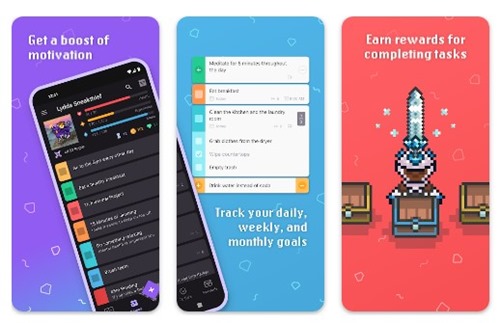
You can make an avatar in the great habit-building app Habitica and then add jobs, chores, or goals you want to work on. You can add notes, color-code jobs, add tasks that you want to do again, and more with this app. The app turns your goals and chores into games. It gives you gold, experience, and game items when you finish the jobs you’ve added to the app.
13. Notion
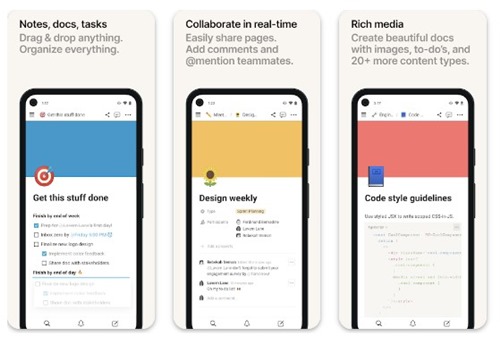
The Google Play Store has a great app called Notion that lets you take notes and make to-do lists. You can make notes, documents, and tasks with this app. The Android note-taking and to-do app is pretty light, and it also lets you work together in a few ways. It allows more than just notes and to-dos. You can make beautiful documents with images, to-dos, and 20+ other types of content.
14. ColorNote
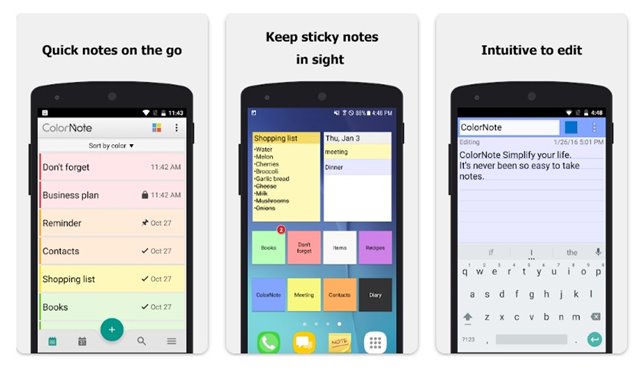
ColorNote is a small and simple Android writing app that is easy to use. You can use it to make a shopping or to-do list. It’s just a writing app. Since it’s a word processor, the app is great for working on phones. Because it has color notes, ColorNote is more useful. You can sort your notes by color with this tool. Aside from notes, ColorNote has a sticky note gadget, notes that can be locked with a password, and more.
15. Notein
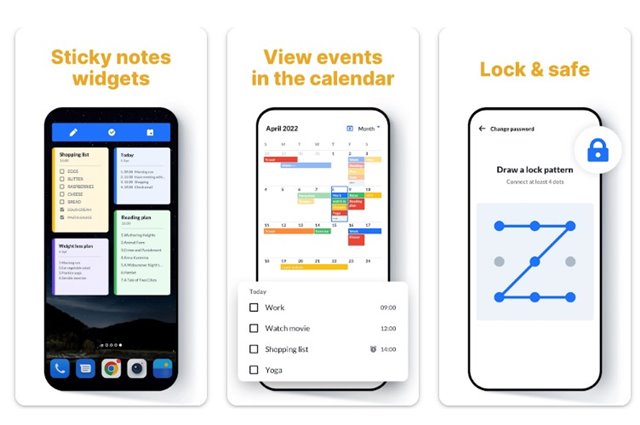
Not quite the same as Wunderlist, but you can still use Notein to make notes, To-Do lists, and other things. You can write notes, to-do lists, shopping lists, chores, and more on this simple Android notepad app. Notein, like ColorNote, lets you color code your notes to make them easier to find. You can also protect the notes with a password to keep them secret.
Last Words:
These are the best apps that work like Wunderlist right now on the Internet. Let us know about any other apps like this in the box below. I hope this post was helpful! Also, please tell your friends about it.
