Gmail without a doubt, is the best email service available. It’s a free email management and distribution service. Even while Gmail has every email-related feature you could want, there’s always room for more.
Use the Google Chrome web browser and install a few extensions to get the most out of Gmail. Hundreds of Chrome Extensions for Gmail are already available on the Chrome web store, providing you with additional email management and productivity tools.
List Of Best Chrome Extensions for Gmail
So, You can start using some of these Chrome Extensions for Gmail to increase the functionality and efficiency of your Gmail account. So, let’s look at the top Chrome extensions for Gmail.
1. PixelBlock
![]()
Trackers are used by businesses and enterprises to keep track of when you open their emails. Mailtrack, which we listed above, is one such email tracker. PixelBlock is a Google Chrome addon that disables such trackers.
PixelBlock is a Gmail chrome addon that prevents all email tracking efforts by detecting when you open and read emails. The plugin is entirely free, and it has a lot of excellent feedback.
2. Simplify Gmail
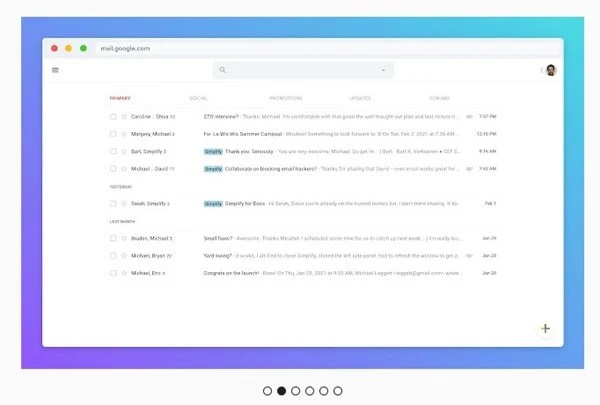
Another amazing Chrome plugin for Gmail that you will never regret having is Simplify Gmail. Gmail becomes easier to use, more powerful, and more respectful due to the plugin.
It allows you to see Gmail more straightforwardly, making it easier to read and compose messages. You can also turn off your inbox and optionally disable notifications to increase your attention.
Aside from that, Simplify Gmail has a complete dark mode, the ability to restore missing categories, change interface typefaces, hide unread numbers, make the user interface more minimalist, and more.
3. Checker Plus for Gmail
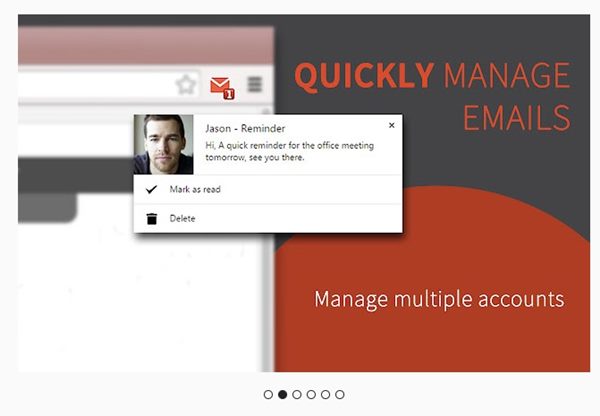
Checker Plus for Gmail is a popular Chrome plugin that can help you work more efficiently. You may get notifications, read, listen to, and delete emails without entering the Gmail website with Checker Plus for Gmail.
The extension is quite popular on the Chrome web store, with over 1 million users. Voice notifications, offline view, popup mails, and more are some of the other features of Checker Plus for Gmail.
4. Mailtrack
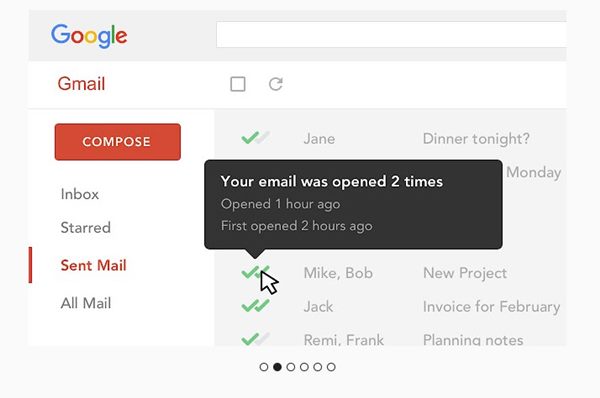
Mailtrack is a Gmail email tracker extension that will help you keep track of every email you send. It’s a free email tracking service that lets you send a certain number of emails via Gmail.
To use Mailtrack, install the Chrome Extensions for Gmail, connect your Gmail account to Mailtrack and begin sending emails. Mailtrack allows you to keep track of the emails you send.
Go to Gmail and visit the Sent emails folder to see the tracked emails. The read receipt for the emails you send via Mailtrack will inform you whether or not they were opened.
5. Boomerang for Gmail
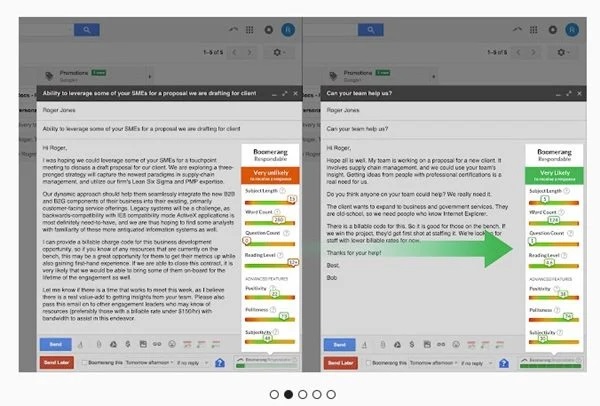
Although Gmail features an email scheduling feature, Boomerang for Gmail offers more choices for email scheduling. Boomerang for Gmail is a Gmail plugin that allows you to schedule emails to send in the future automatically.
Boomerang for Gmail may be used to schedule birthday emails, manage project emails, and remember to pay payments, among other things. In addition, boomerang for Gmail now includes Respondable, an AI-powered assistant that analyses your email and forecasts the likelihood of obtaining a response.
6. Todoist for Gmail
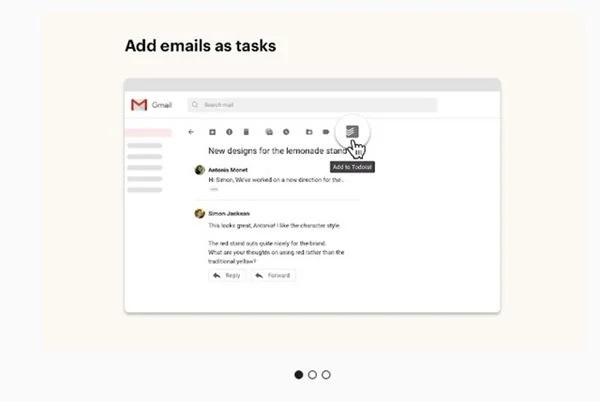
Todoist is a service that allows you to keep notes, create to-do lists, set reminders, and much more. So, Todoist for Gmail provides the same thing, except it also includes email management tools.
You can use Todoist for Gmail to add emails as tasks, schedule follow-up reminders, remember due dates from email receipts, etc. You can also use Todoist for Gmail to organize your emails and tasks by integrating it with other services such as Google Drive, Evernote, Zapier, Slack, etc.
7. Clearbit Connect
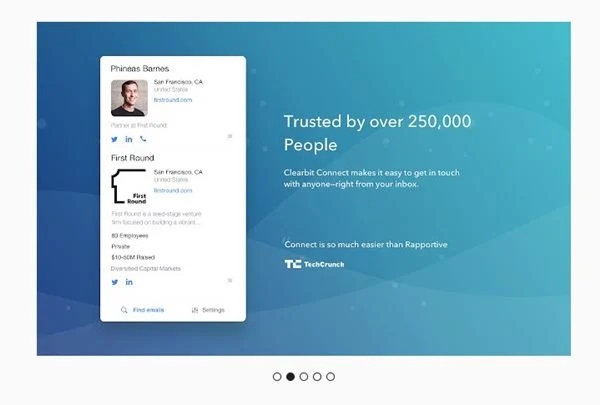
Clearbit Connect is a handy Chrome addon that you should not overlook. This little widget sits in the sidebar of your Gmail account. When you click on this Widget, the extension will prompt you to select a company, after which it will provide a list of all people it discovers.
Clearbit Connect could be pretty handy for email marketers because it can pull personnel information directly from Gmail. The addon allows you to look for people by their name, job title, or role.
Clearbit Connect can also learn more about who is emailing you. So, if you just got an unfamiliar email, you can use Clearbit Connect to figure out who gave it to you.
8. Notifier for Gmail
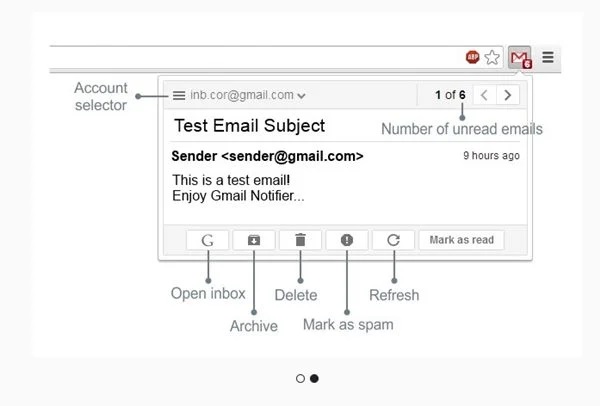
Notifier for Gmail is a simple Chrome Extensions for Gmail that alerts you to new emails in your account. You won’t have to open Gmail every time you want to see if an email you’ve been waiting for has arrived with Notifier for Gmail.
The Notifier for Gmail will display a notification bubble on the browser’s toolbar whenever the email has arrived in your Gmail inbox. You can read, report spam, trash, or archive the message by clicking the Notifier for Gmail extension icon.
9. Gmail Sender Icons
![]()
If your Gmail inbox is already a mess, start using the Gmail Sender Icons Chrome addon. It’s a basic Chrome addon that allows you to recognize email senders visually.
The Gmail Sender Icons extension, once installed, displays the sender’s domain name and official logo directly behind the email message. Without reading the email, you can identify the sender by looking at the company’s website name and logo.
10. Discoverly
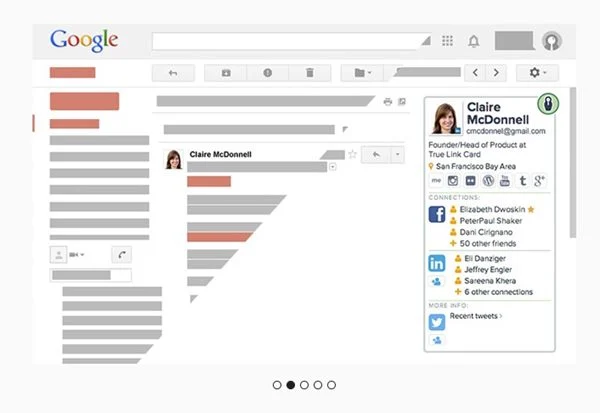
Discovery is highly similar to Clearbit Connect, which we previously discussed. It’s a Chrome Extensions for Gmail that connects to your Gmail account and allows you to discover more about the people who have emailed you.
You may find the individual who messaged you’s work information, mutual connections, tweets, and other details with Discovery. Discover even gives you the social media usernames of the person who just emailed you to help you learn more.
Also Check : Rabbit Alternatives and Sites Like Rabb.it
Final Words:
Well, there you have some of the most excellent Chrome extensions for Gmail. To make the most of Gmail’s features, you should start using these emails. If you use any additional Chrome extensions for Gmail, please let us know what they are in the comments section.
