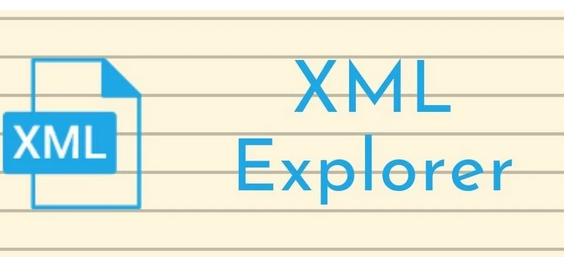If you want to find a free XML file viewer, you’ve come to the right place. If you want to see online files with the extension.xml, you can use XML viewer software. You can also edit and view XML files quickly with this software. They are designed to meet your needs for making changes to.xml files, such as deleting or adding content.
There is a lot of this kind of XML viewer software you can download. But most of them offer services for money. So, here is a list of free software you can use to view and edit XML files.
The free software has the same features as the paid software and will amaze you with how well it works. We have also outlined each offer’s features so you can compare one software with another before making your final decision.
List of Best Free XML File Viewer For Windows
- XML Tree Editor
- XML Explorer
- XMLNotepad
- Qxml Edit
- Xerlin
- Notepad++
- Code Browser
- Code Beauty
1. XML Tree Editor
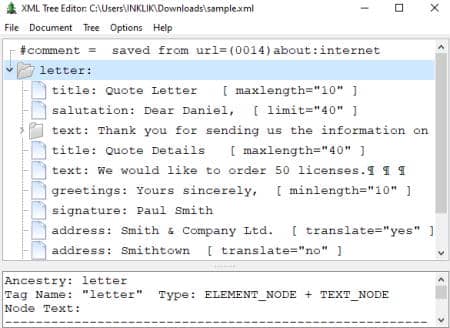
XML Tree Editor is an XML editor that is simple to use and was designed with Windows and Linux in mind. The XML Tree Editor has a feature that lets you put multiple codes under one headline. This keeps your screen manageable. You can also add links that take you to different parts of the file.
A feature called “project support” lets you group XML files based on what they contain. Lastly, the best part of XML Tree Editor is the custom tools feature, which lets you add tasks specific to your needs, such as starting programs through the software.
2. XML Explorer
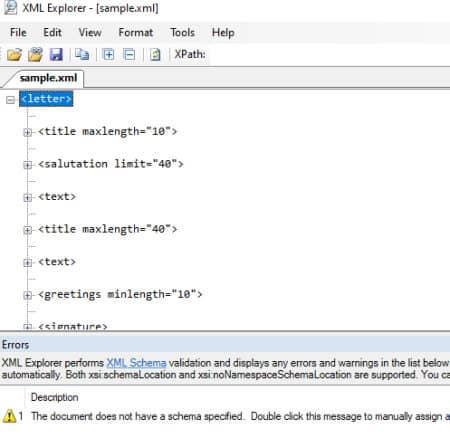
XML ExplorerXML Explorer is a great choice for an XML viewer with a simple, easy-to-use layout. The XML viewer features a tree view format to make XML files easier to see. It lets you connect Nodes to a tree in any other XML file.
Another great thing about XML Explorer is that it lets you undo and restart as often as you want, which is great for beginners. The XML editor also has a powerful search feature that lets you look for things quickly within a tree.
3. XMLNotepad
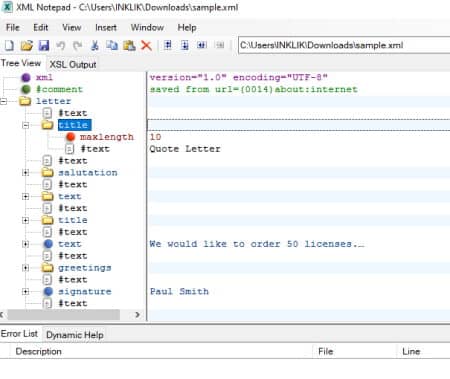
XMLNotepadAnother great XML viewer is XMLNotepad, which lets you look at XML files in three ways: grid, table, and preview. The XML viewer also has several useful features, such as file opening via URL. XMLNotepad also has features for editing text.
XML Notepad’s auto-formatting and auto-parsing features make finding errors in your XML files easy. The software also has a new feature that lets you print XML Schema in the Graphical Diagram Window.
4. QXmlEdit
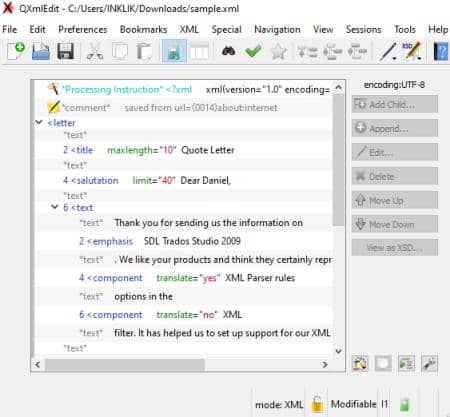
QXmlEdit is our next free XML file viewer. It lets you look at XML files and a few other file types. Qxml Edit lets you open more than one XML file at once. The syntax highlighting feature for making your XML file stand out is among the many great text editing features.
Users sometimes have trouble opening big XML files, but you don’t have to worry about file size limits with Qxml Edit. Also, you can make your XML files easier to read by giving each line a number.
5. Xerlin
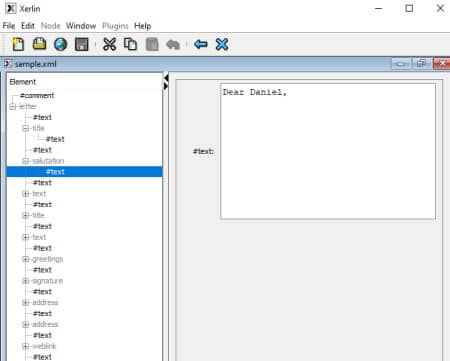
Java-based XML viewer software called XerlinIt makes it easy to build and edit XML files. One of the best open-source XML viewer software for Windows is Xerlin, thanks to its solid construction. Xerlin’s user interface is also the best in its class and features a straightforward XML writing environment.
Users can also add view plugins to the software to add more features. The program also makes moving information from one XML file to another easy.
6. Notepad++
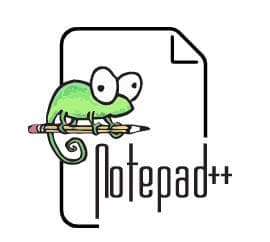
Notepad++This is an XML viewer and editor that works with several different languages. The software is governed by the General Public License (GPL) and is specifically designed to run on a Microsoft Windows environment. The color-coding feature that distinguishes between code and regular content makes Notepad++ so special.
Notepad++ also has many other text editing features, such as highlighting, copying, and pasting text within XML files. You can also use Macros, which are groups of tasks, on several XML files simultaneously.
7. Code Browser

Code BrowserIt is a portable text editor software for Linux and Windows that can also be used as an XML viewer. Code Browser lets you look at XML files in both a tree view and a code view, which makes them easier to see. You will also get several tools for changing your files and adding new parts.
Even though the software is designed to open big XML files, you can still get a good overview of small, simple files. It also has features that let you highlight text and make your highlights.
8. Code Beauty
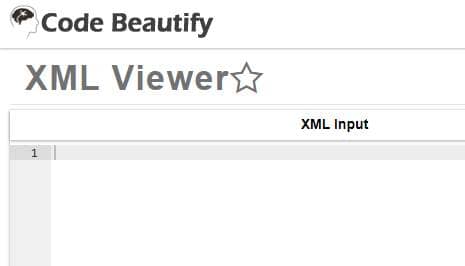
Code BeautyIt is an online viewer and editor for XML files that you can use instead of any text editor you download. You can easily open XML text files in Code Beauty by copying and pasting files or opening them from the file finder. Also, XML files load much faster on this platform than on other systems.
You will also get several text editing features, such as color grading and text highlighting, making viewing XML files easier. You can also edit an XML file straight in Code Beauty and save or share it.