Thumbnail maker apps for Android might be beneficial if you’re on a tight schedule and must create one as quickly as possible. Whether you’re a blogger, internet marketer, graphic designer, or YouTuber, there may be various reasons why you need a thumbnail maker app. Luckily, some of the best Thumbnail maker apps for Android on the Google Play Store will help you create unique and visually appealing thumbnails in minutes.
Moreover, these Thumbnail Maker apps for Android allow you to mix images and add symbols, shapes, and text. In this article, we will share some of the best free Thumbnail Maker apps for Android that are currently available. We thoroughly evaluated the Thumbnail Maker apps for Android, and the ones on the list are worth your time. Let’s look at the best Thumbnail Maker apps for Android list.
Top 12 Best Thumbnail Maker Apps For Android
Please bear in mind that Photoshop is the only way to create Thumbnails. So, don’t compare these apps to more complicated ones like Photoshop. Comparing these apps to Photoshop will lead to disappointment. So, let us check out.
1. Photo Editor Pro
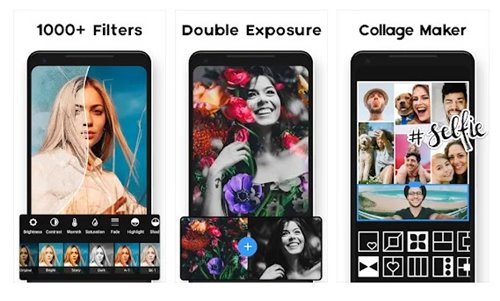
Photo Editor Pro is a full-featured photo editing app available for Android handsets. This app offers all the tools you need to edit pictures. Photo Editor Pro can create and design beautiful logos. The app offers over 100 filters, retouching tools, photo merging choices, and other possibilities.
2. PIXTA

PIXTA is less popular than the other thumbnail makers on the list. Still, it’s a useful app for making fast and beautiful thumbnails. With endless stickers, backgrounds, templates, and more, the app offers a full-featured thumbnail maker tool. PIXTA includes a large collection of pre-designed thumbnail templates to make thumbnail editing easier. Pick the template and begin to edit it right away. You also receive customizable pre-made texts, a variety of fonts, an endless number of stickers and backgrounds, and other features.
3. Thumbnail Maker for Channel

Thumbnail Maker for Channel can be the greatest pick if you’re searching for a no-watermark thumbnail maker app for Android. This app lets you quickly and easily create eye-catching free thumbnails, channel art, and banners for your videos. The Thumbnail Maker for Channel app is wonderful since it does not add a watermark to the modified photos. It is free to use; however, it contains advertisements.
4. PicMonkey
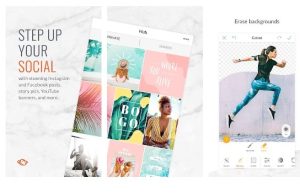
PicMonkey is a full-featured photo editing app for Android smartphones. With this app, you can create stunning social media post covers, YouTube images, and more. You may also create banners for your online store, company symbols, etc. PicMonkey features all of the tools you need to edit your photos professionally.
5. Ultimate Thumbnail Maker

If you’re searching for an Android app to make thumbnails for your YouTube videos or blog articles, you should try Ultimate Thumbnail Maker. Guess what? Ultimate Thumbnail Maker is among the top-rated YouTube thumbnail makers on the list, offering a variety of backgrounds, stickers, filters, fonts, and emojis to help users create thumbnails. It also excels in 3D text rotation, logo design, and presentation.
6. Canva

The Canva app for Android focuses significantly on making thumbnails. It’s not that it doesn’t have other photo editing options, but it’s mostly used to create appealing thumbnails. On Canva, you must pick the site for which you want to create a thumbnail, such as YouTube. It will then automatically choose the size, and you can add items like text, images, stickers, etc.
7. Thumbnail Maker & Channel Art Maker

Thumbnail Maker & Channel Art Maker allows you to create beautiful thumbnails, banner videos, and channel art for free. Thumbnail Maker & Channel Art Maker is the most user-friendly of all the Thumbnail Maker apps for Android discussed in this article. In addition to thumbnails, this app allows you to create a photo collage. To professionally edit photos, it offers hundreds of stunning text design templates, dozens of stickers, trendy fonts, photo remix possibilities, and more.
8. Adobe Spark

Adobe Spark Post is Adobe’s photo editing app. This app focuses only on making great visuals for any occasion. This app offers several pre-designed templates, so you don’t need to be a graphic designer to use it. You may also edit any pre-designed templates as you see fit. You may add images, text, and filters to make the templates more distinctive.
9. Thumbnail Maker

Thumbnail Maker is an Android app that will help you create amazing thumbnails for your YouTube videos. This free app allows you to create stunning thumbnails quickly and effortlessly in only a few minutes. Aside from photos, Thumbnail Maker can also create fantastic video thumbnails and covers.
10. Thumbnail Maker – YT Banner

Thumbnail Maker – YT Banner is an Android app that can be used to create eye-catching video thumbnails for your channel. The app has all the editing capabilities you’ll likely need to create stunning thumbnails for your videos. Furthermore, the app is straightforward to use, has a user-friendly layout, and offers a variety of predefined thumbnail templates, fonts, and other features.
11. Cover Photo Maker

Cover Photo Maker is an app that is particularly built for making social network postings. This app allows you to create images that are exactly the right size for the Facebook cover photo, post images, and more. Compared to other Thumbnail Maker apps for Android, Cover Photo Maker is simple to use. You may customize your Thumbnail by adding eye-catching stickers and fonts, as well as choosing from a variety of backgrounds.
12. PixelLab
![]()
Although PixelLab is not a thumbnail maker per se, it may be used in conjunction with other Thumbnail Maker apps for Android. This one allows you to add text to the pictures. This app permits you to create and add 3D text to your photos, text effects and stickers, import images, draw pictures, and more. It also includes a backdrop remover, which eliminates items from your images. Overall, PixelLab is a great Android thumbnail maker app to use.
Consider The Following:
Conclusion:
Many Thumbnail Maker apps for Android are accessible on the Google Play Store, but we have only selected the best ones. I hope this article was helpful! Please share it with your friends as well. Also, if you know of any Thumbnail Maker apps for Android, please leave a comment.
